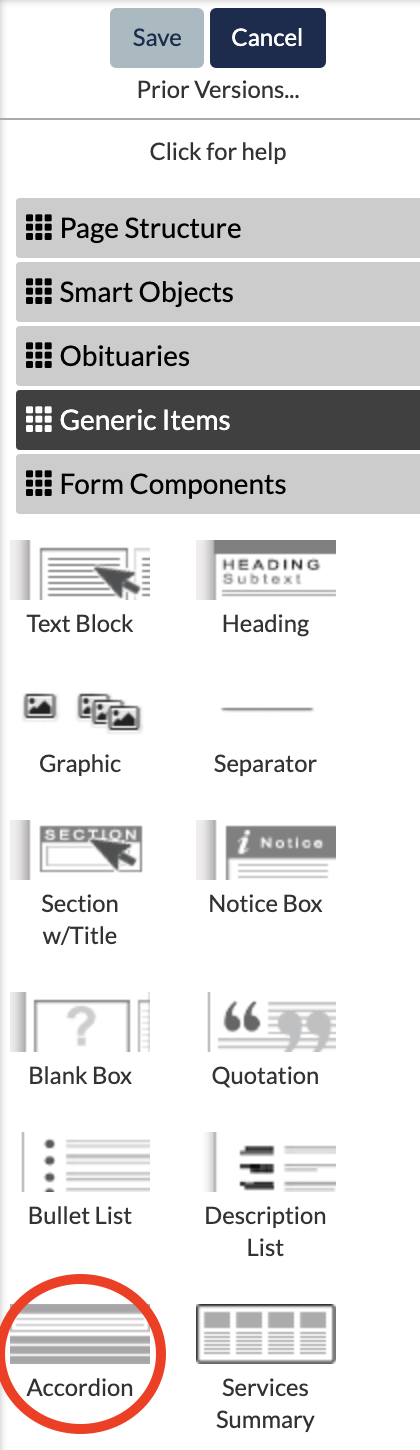Add the accordion object to create collapsible sections for organized browsing
An accordion is an object with multiple collapsible sections. Clicking on the section title will reveal the section contents while hiding the rest.
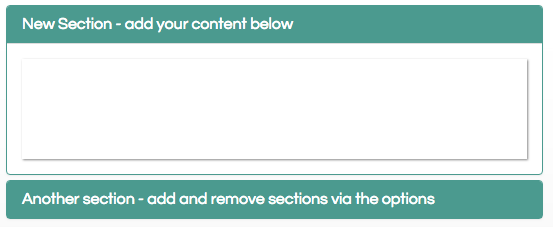
Hover over the accordion object and click on the pencil button in the top left corner. From the pop-up menu, you can add additional tabs by clicking on “Manage Sections.”
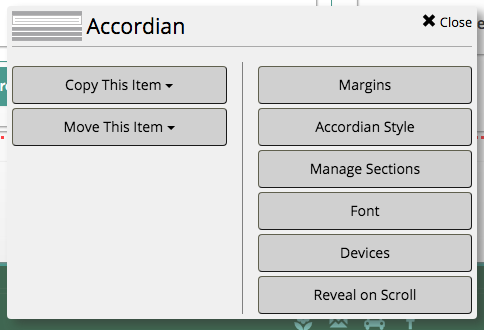
Clicking the “Add Item” button will create a new section. Continue to click the button to add more sections.
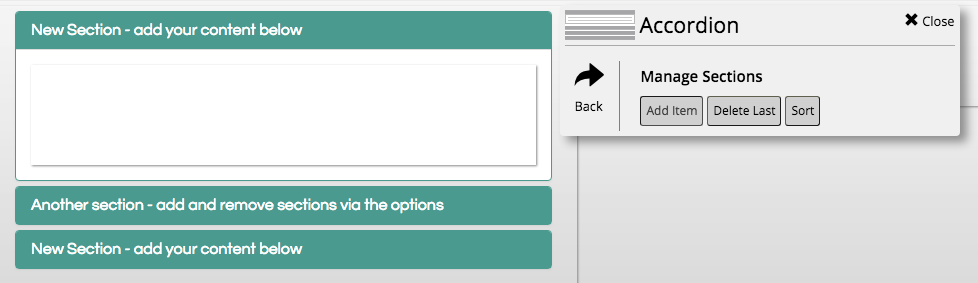
Other widgets can be added inside of each section by clicking and dragging them inside.
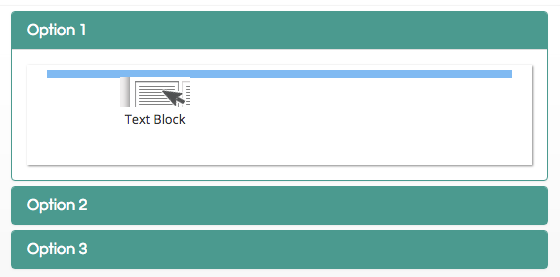
The accordion object can be found under the "Generic Items" tab while editing the website.