The local resources widget allows you to list local businesses you recommend, from caterers to monument companies
The local resources widget creates a directory of helpful links. This object is most commonly used to list area hotels, churches, cemeteries, and restaurants.
This widget can be found under "Smart Objects." Smart objects can be accessed by clicking on the “Edit” button in the blue bar at the top of the page and selecting the “Smart Objects” button at the top of the sidebar. Click and drag the icon to add the widget to the page.
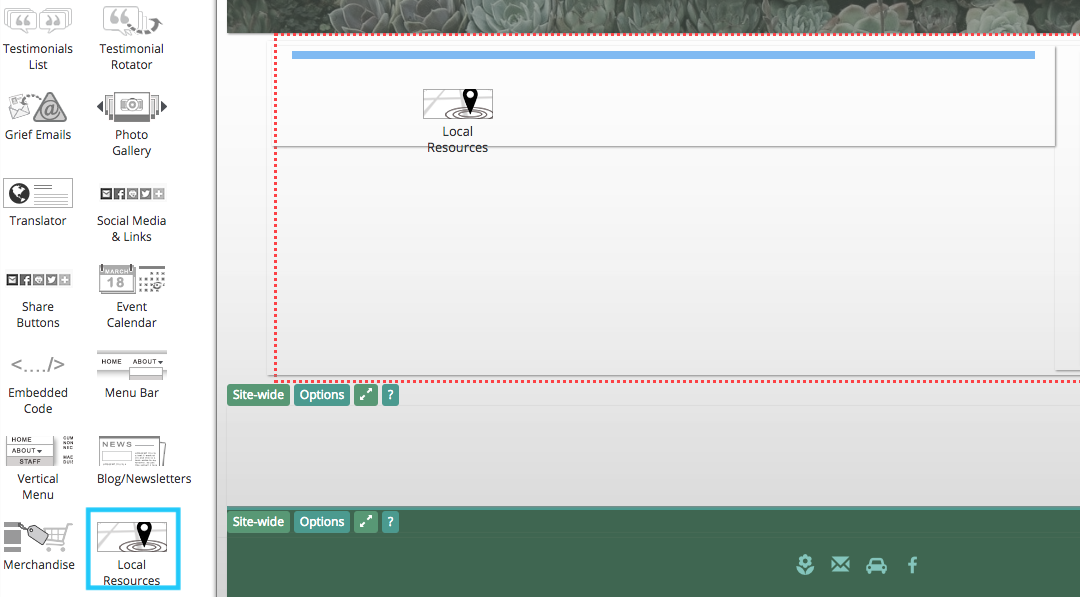
Use the “Add Section” button to begin creating listings.
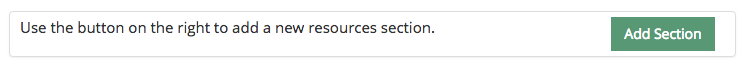
A pop-up menu will appear on your screen. Enter the name of the new section in the text box. Click “Save” to create the category.
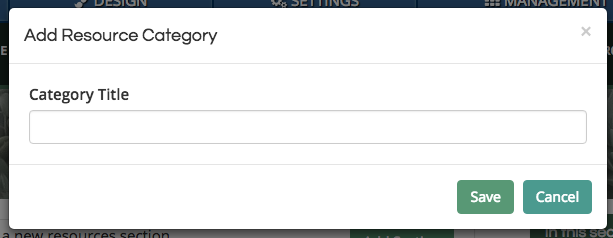
You can multiple categories to the widget.
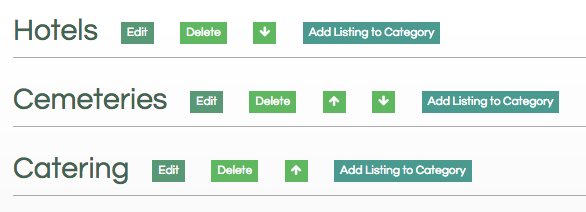
Once you have added a category, you can begin to add listings to it. Click “Add Listing to Category.”
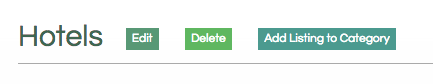
A pop-up window will appear on the page. Use the form to enter information on the listing. Adding a website in the "Website" field will create a hyperlink for the item title that will open the link in a new window.
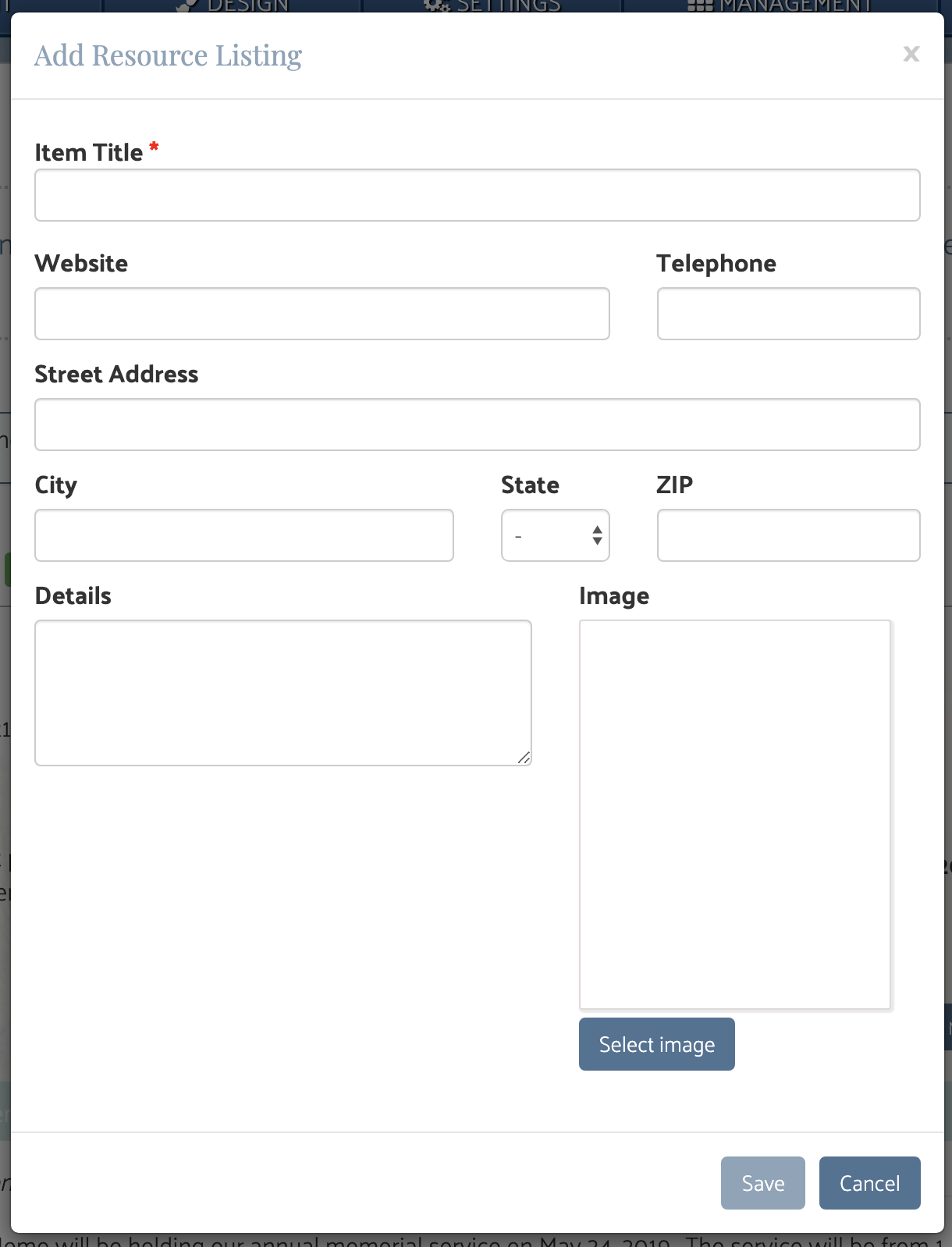
Be sure to click the "Save" button in the bottom right corner to create the listing on the website.
When you have added listings, they will appear automatically formatted under the category they were added to.
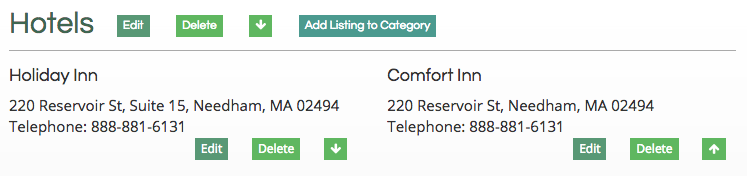
When logged into the website, you can edit and delete any existing listings using the buttons below each one.
