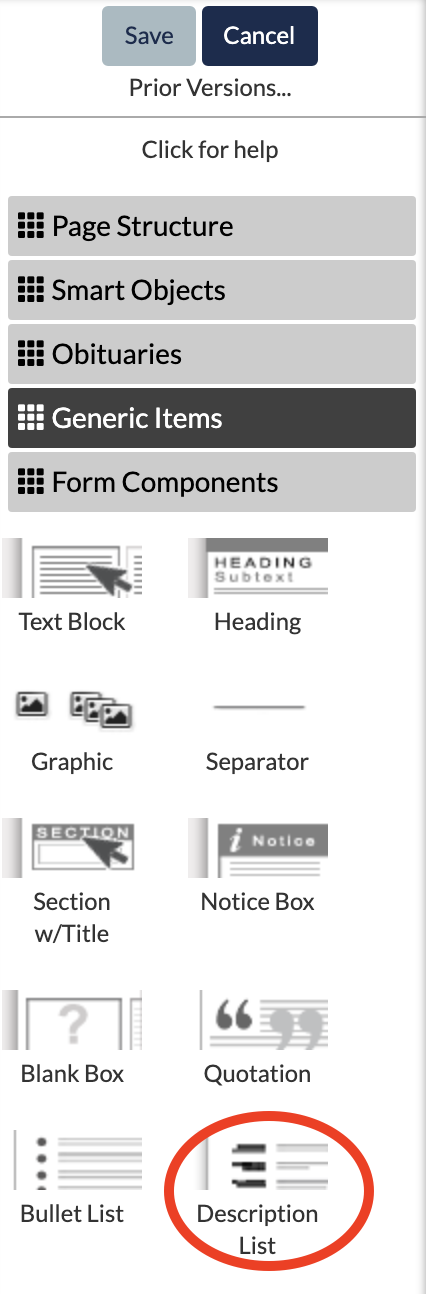Create a pre-formatted list of item names and descriptions to customize your website
A description list creates a pre-formatted list of bolded item names and adjacent descriptions. The text can be directly edited by clicking on it.
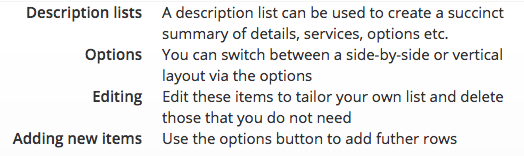
Additional list items can be added, as well. When hovering over the description list, click the pencil icon in the top left corner. From the pop-up window, select "Manage Items."
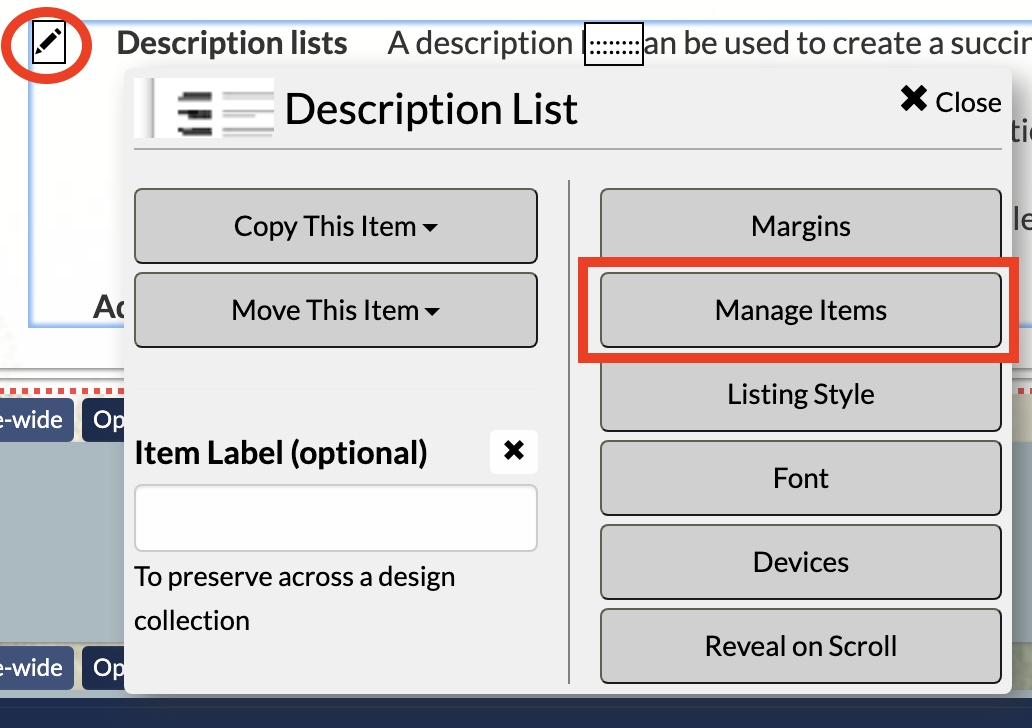
Click on "Add Item" to create a new line item. To delete an item, either click on "Delete Last" or manually delete the listing using the backspace key.
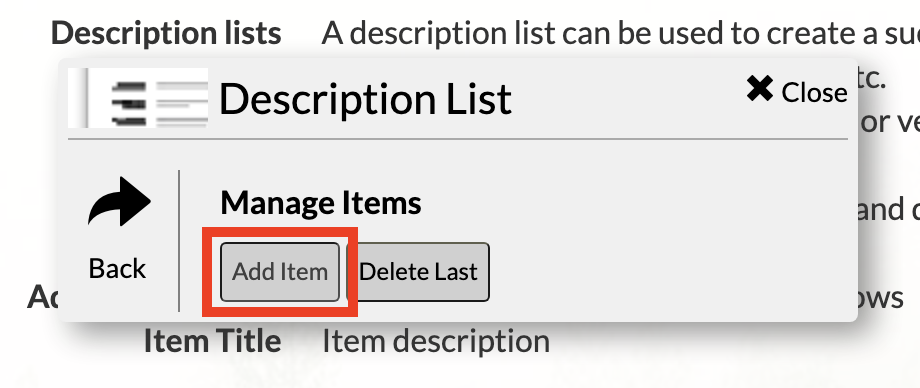
The description list object can be found under "Generic Items" when editing the website.