External plugins and other objects can be added to your website with the embed code widget
The embed code widget is the most versatile object used to customize your website. It allows a user to enter code directly into a page.
The embed code widget can be found under "Smart Objects." Smart objects can be accessed by clicking on the “Edit” button in the blue bar at the top of the page and selecting the “Smart Objects” button at the top of the sidebar. Click and drag the icon to add a widget to the page.
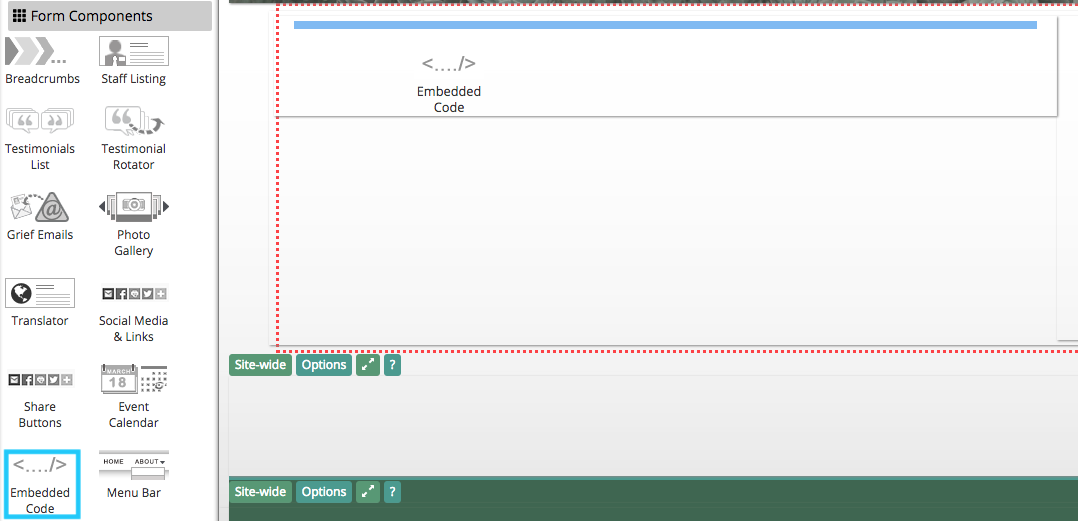
The widget will initially appear as a thin red rectangle. Hover your mouse over the outline and click the pencil button on the left side.
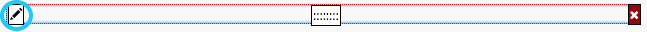
From the pop-up menu, select “Edit Code.”
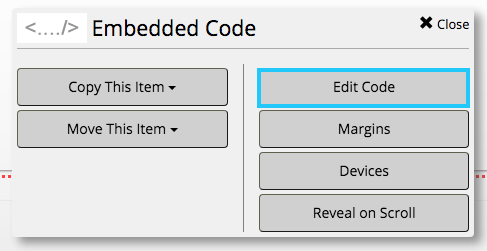
You can add HTML directly to the white text box. Alternatively, browse code snippets in the CFS stock library by clicking on the drop-down menu highlighted below.
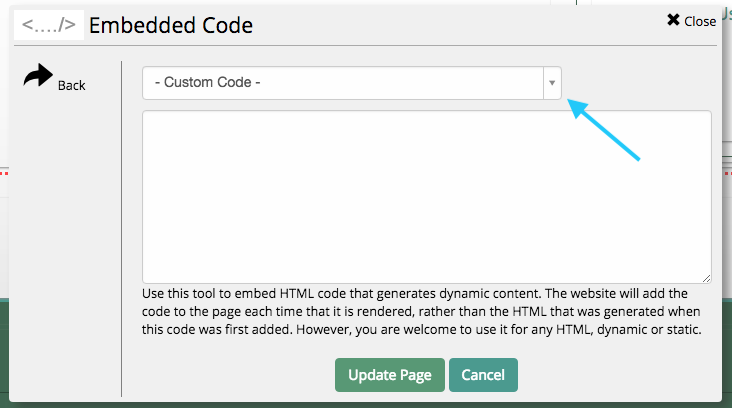
Use the search bar to look for specific coded objects, or scroll through the drop-down menu to browse available objects. Each can be customized by directly editing the HTML.
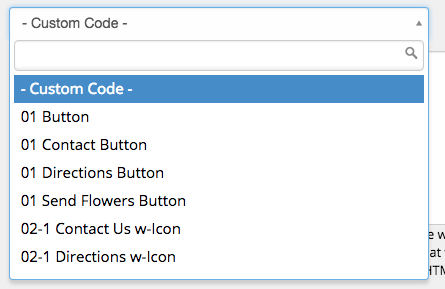
To publish the added code, click on "Update Page" at the bottom of the window.
