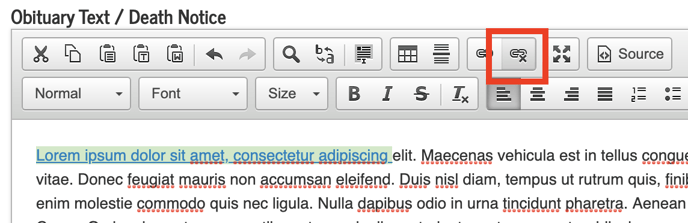Add a hyperlink to obituary text to allow users to visit external pages from the obituary.
Hyperlinks can be added to obituary text using the editor. You will need to have the text pasted or typed into the box before adding a link.
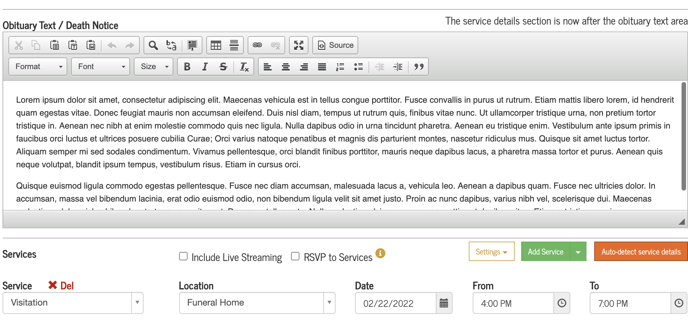
First, highlight the text you want to make a link.
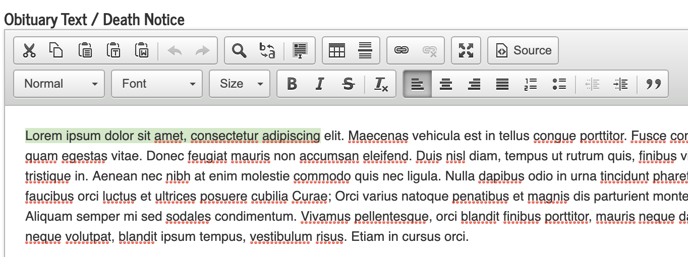
Once the text is highlighted, click the chain link icon on the top row.
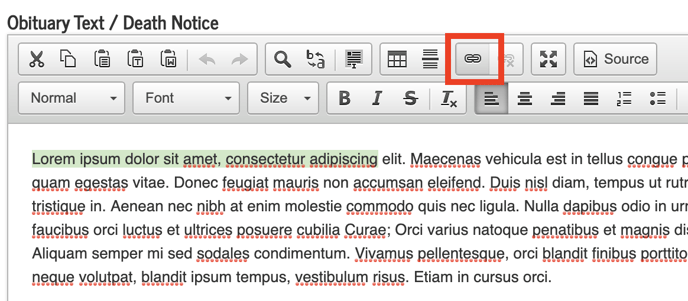
A pop-up box will appear on the screen. Paste your link into the second box next to the "http://" field. Then click the green "OK" button to create the link.
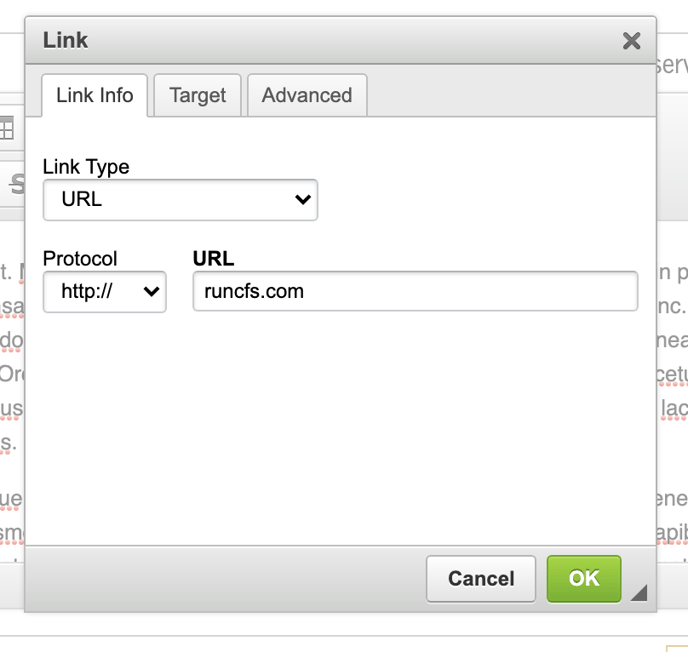
The linked text will now appear blue and underlined in the text editor. Be sure to save the obituary to finalize your changes when you are finished.
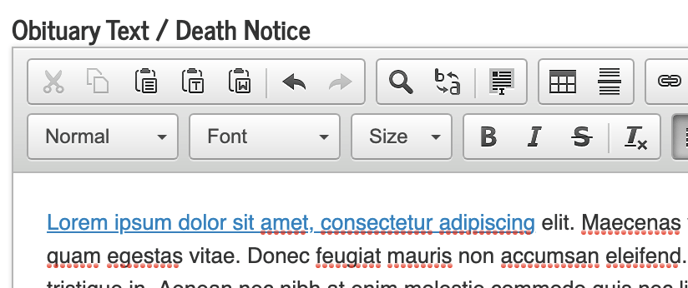
Remove a Link
To remove a link, highlight the linked text with your mouse. Click on the button next to the chain link icon to remove any links from the text you have selected.