Follow the links below to get started with Facebook Live and YouTube Live
Restrictions on gatherings implemented in response to COVID-19 have led to an increased amount of inquiries into live-streaming. Facebook and YouTube both offer free streaming to users and can be setup from a computer or smart phone.
CFS is not affiliated with either Facebook or YouTube and does not offer streaming services.
Links below can help get you started with both services.
Facebook Live:
https://www.facebook.com/facebookmedia/solutions/facebook-live
Using Facebook Live will require you to have an active Facebook account. You must be logged into the account that you would like to host the stream.
If you have a Facebook page for your funeral home, you can host the video through its profile. When logged in to an account with administrator access on the page, click the "Live" button highlighted below:
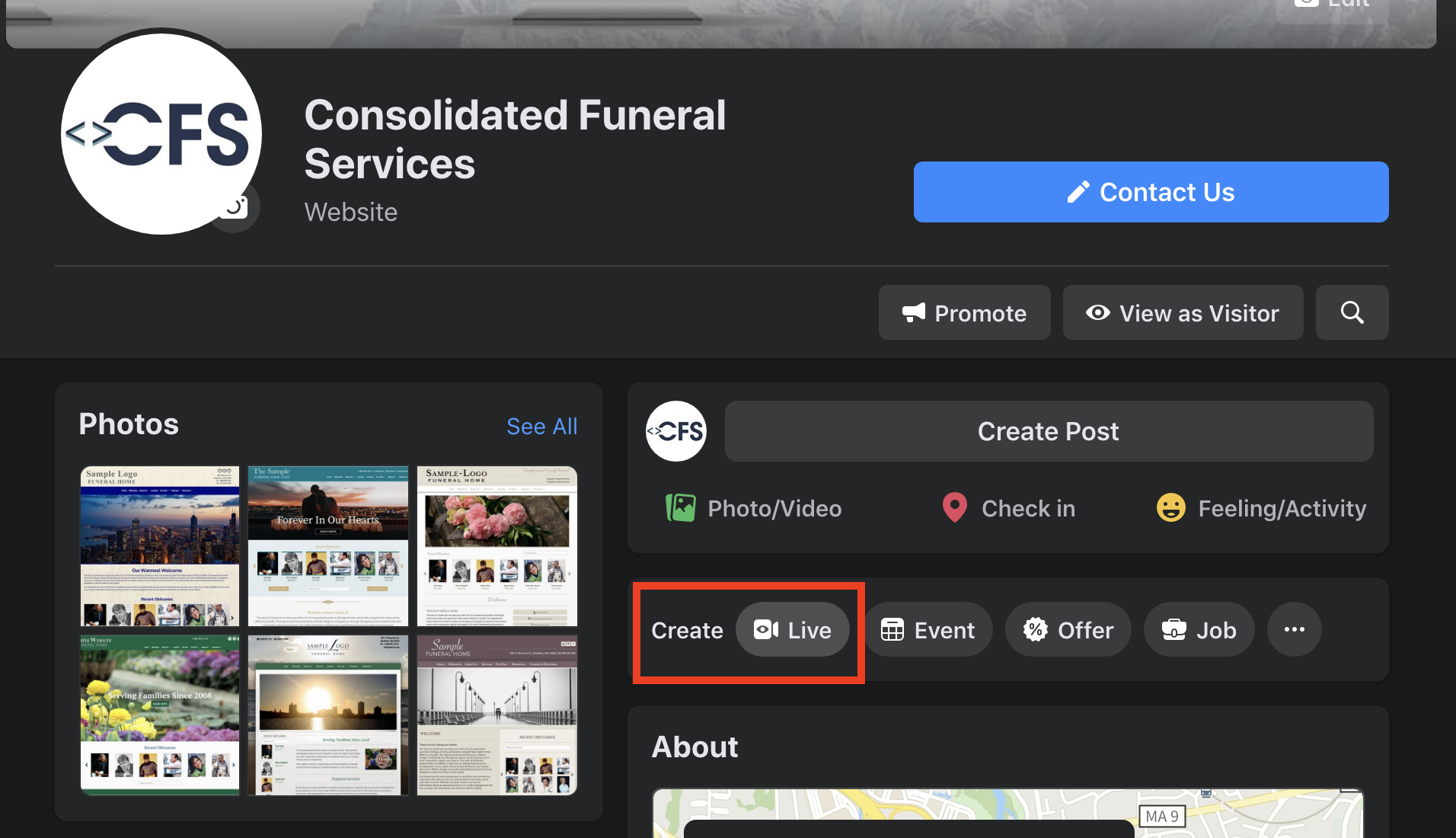
YouTube Live:
https://www.youtube.com/live_dashboard_splash
Click the link above to enable live-streaming. You will need to be logged in with a Google account to access this feature. Every Google account has a YouTube profile, so you will not need to create one if you use any other Google feature.
Please note that it takes 24 hours to activate an account for live-streaming. After this initial setup, you will be able to go live instantly. Be sure to enable this feature as soon as possible if you plan to use it.
