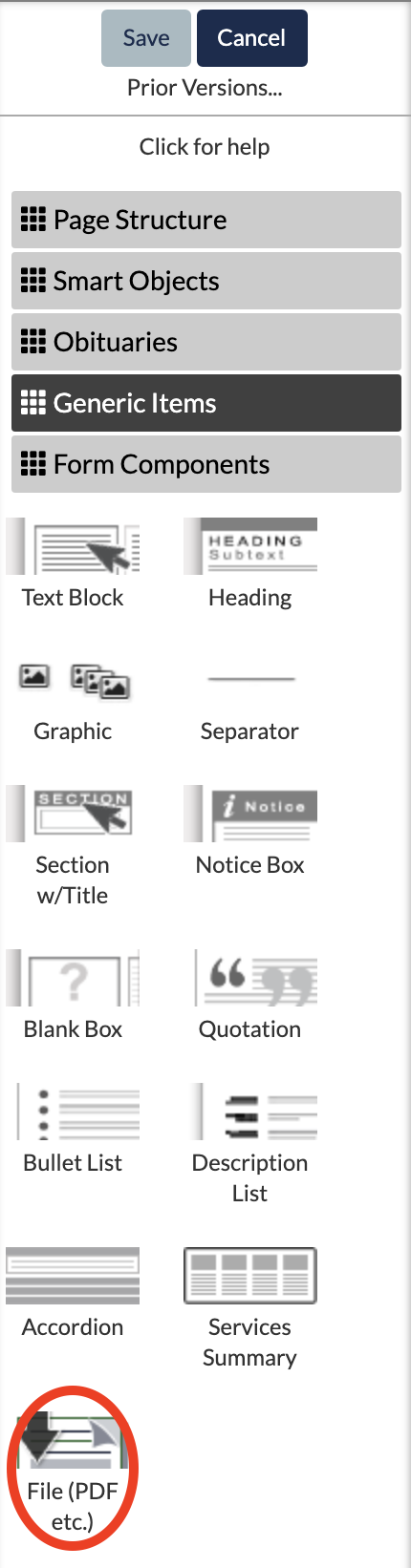Upload a PDF to a page on your website with this object
The file object allows you to upload a PDF to the webpage. Clicking the red icon will link to the PDF once you have uploaded a file.
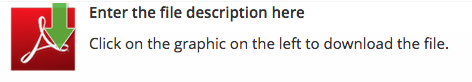
Customize the text by clicking on it while editing the website. To upload a PDF, hover your mouse on the object and click the pencil icon in the top left corner. From the pop-up menu, click on "Linked File."
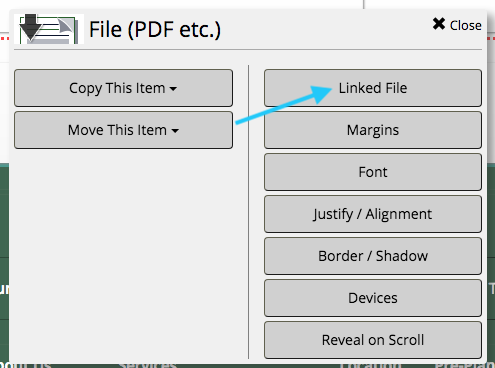
Click on the "Select file" button to upload a file from your computer.
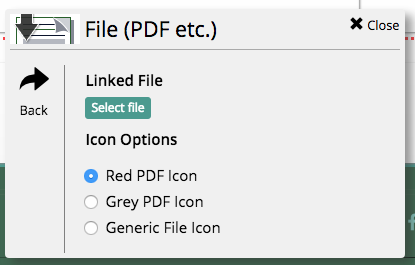
Once the selected file has been uploaded to the server, a green bar will appear underneath the button. The icon will now link directly to the PDF.
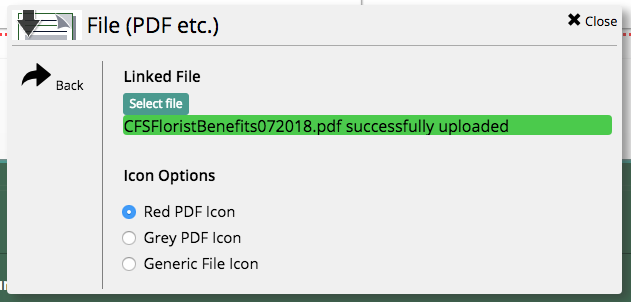
The file object can be found under the "Generic Items" tab when editing the website.