CFS automatically rotates between each florist listed on your website based on their revenue
CFS allows an unlimited number of florists to be added to your website. Our system automatically rotates between each florist based on their revenue rather than by individual obituary.
How Florists are Selected
Florists are chosen on the basis of revenue instead of alternating by obituary. This ensures that each florist on your website is receiving an equal share of orders.
If Florist A makes $400 on an obituary, the system will then rotate to Florist B until they make a minimum of $400 before it rotates again.
Overriding Selection
If needed, you can override the system and assign a specific florist to an obituary. When adding or editing the obituary, there is a "Florist Selection" section. Uncheck the box next to "Automatically select florist."
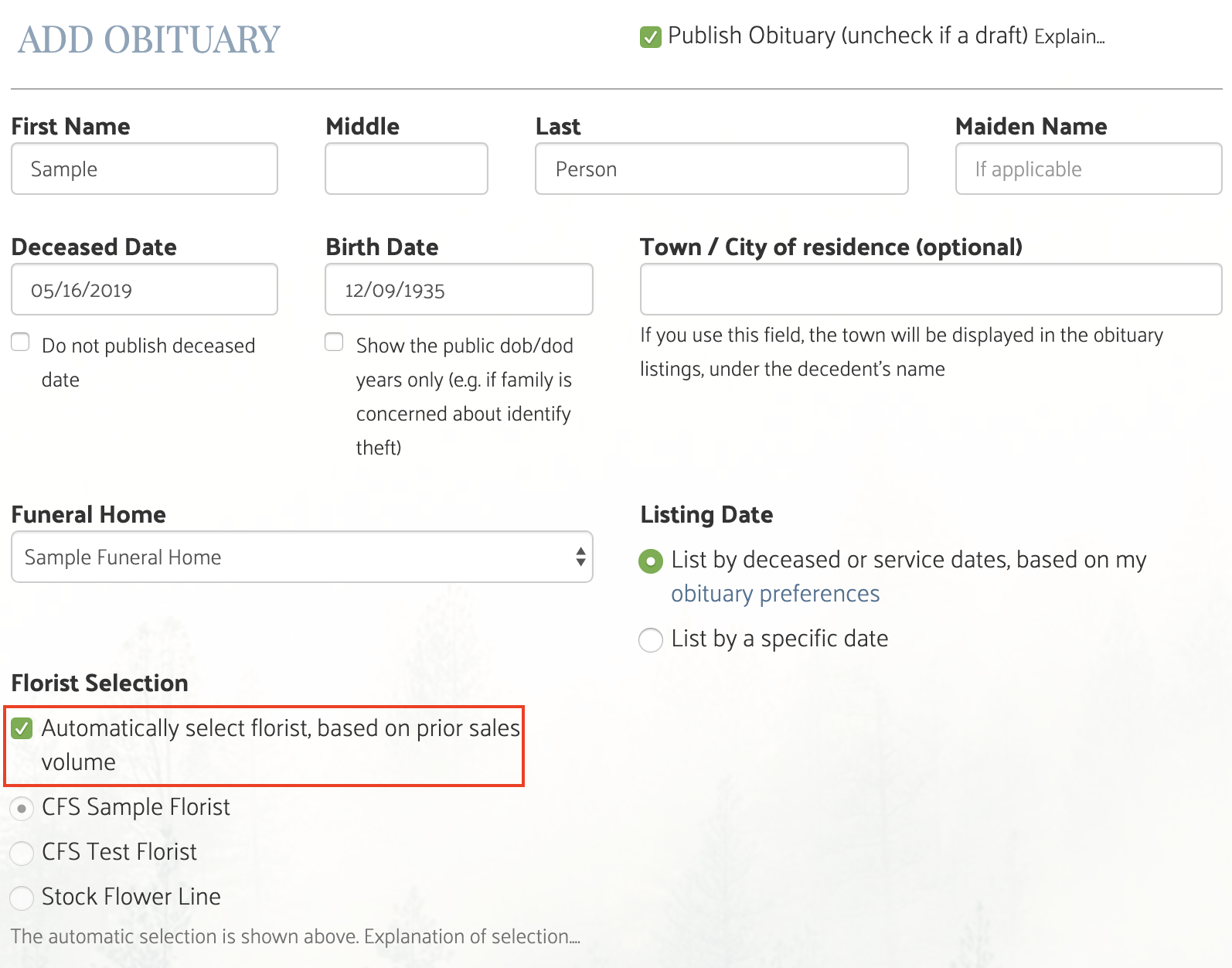
Click the radio button next to the florists on your website to select them to fill orders for that service.
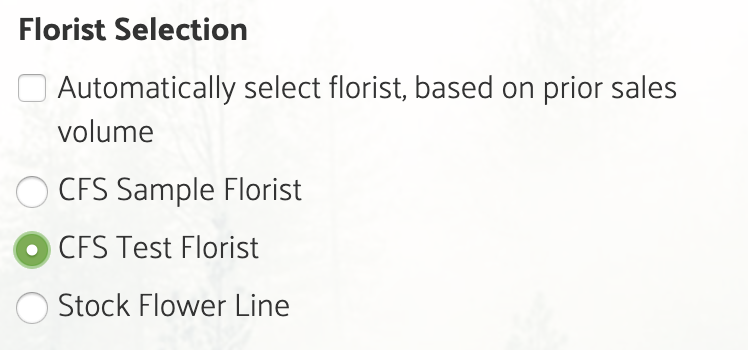
Even though a florist is chosen for an obituary, it is possible that another florist may receive orders depending on store hours. If the primary florist is not open on certain days, or requires a larger window of time to fill orders, another shop may receive any orders placed beyond this time.
Tracking Selection
Hovering over the text below "Florist Selection" will display a pop-up window that shows the sales volume of each florist on your website. The florist with the least sales will be the default selection on the next obituary posted.
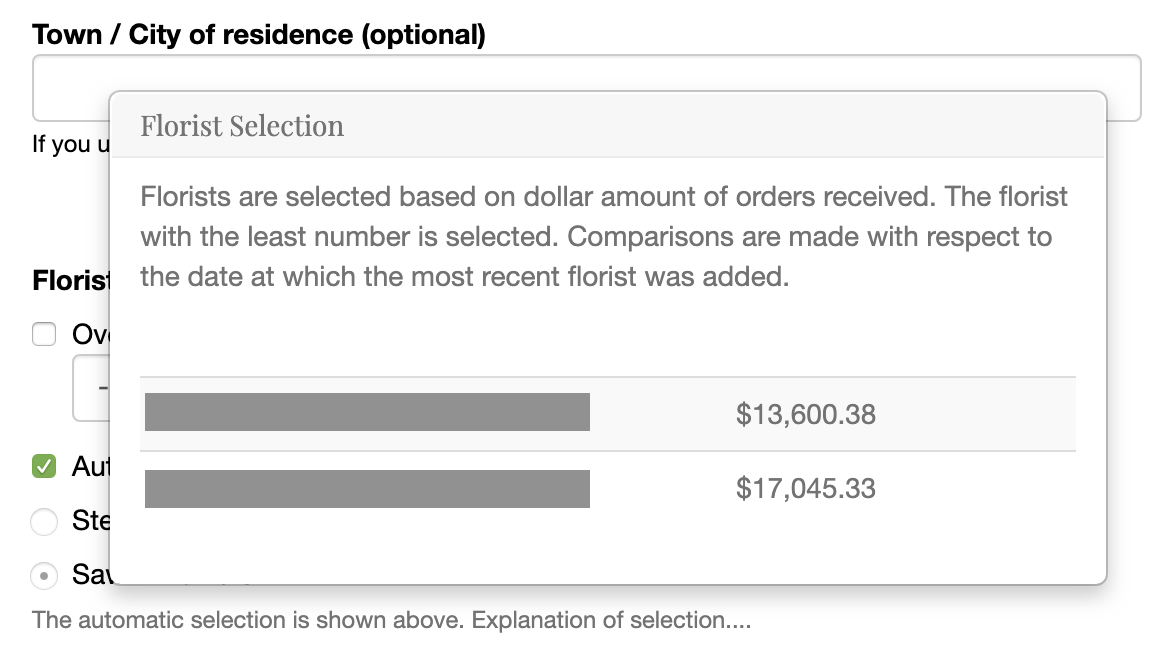
If you have any questions or concerns regarding florists on your website, please email us at info@runcfs.com or call us at 1-888-881-6131. We would be happy to answer any questions you may have.
