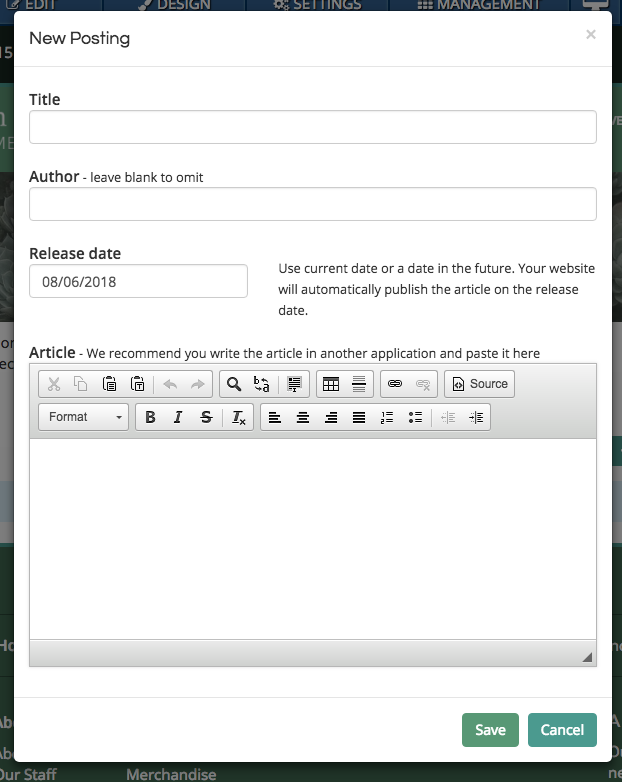Create a basic blog on your website with a CFS widget.
Many SEO companies recommend blogging on your website to increase your search engine rankings. While funeral homes are boosted primarily by obituaries, a blog can still be a helpful way to connect with website visitors and bring traffic to your website.
The blog widget can be found in the “Smart Objects” section under the blue “Edit” button in the header of your website.
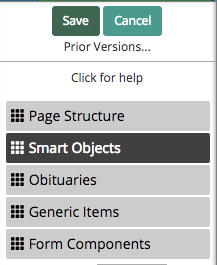
Click and drag the icon labeled “Blog/Newsletters” to add a blog to a page on your website. Be sure to click the “Save” button at the top of the “Edit” sidebar on the left side of the screen.
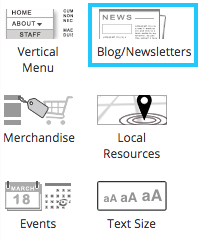
New blog posts can be created by clicking the “Add New Post” button underneath the month view calendar.
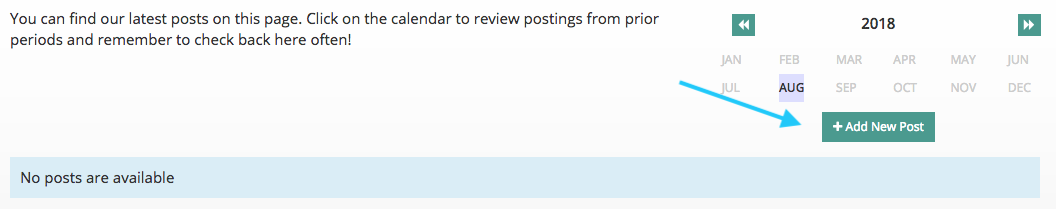
Use the pop-up box to enter your post. Be sure to click “Save” to set your post to publish on the selected release date.