Change the delivery fee collected on your orders.
To add or adjust a delivery charge, navigate to the “Preferences & Settings” section of the portal.
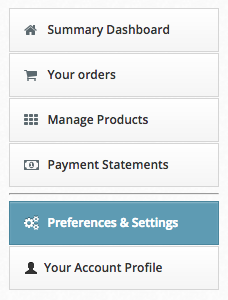
When attached to a funeral home website, the funeral home and town will be listed underneath “Funeral Homes & Delivery Charges.” If you serve multiple funeral homes, they will all appear in this list. You can add different delivery charges to each funeral home, with each starting at your default price.
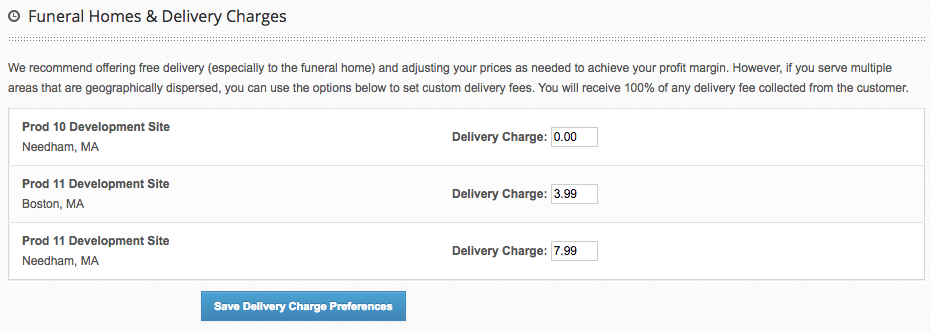
When you have finished adjusting your delivery charge(s), be sure to click the blue “Save Delivery Charge Preferences” button. The updated pricing will be reflected on all future orders, but not orders already received.
We aim to provide free delivery to funeral homes in order to increase the volume of online sales. If you require a delivery fee to bring orders to that location, we recommend that you build it into your pricing.
Your charge will be added automatically to every delivery location other than the funeral home, such as home addresses or churches.
If you have any questions regarding your CFS store line, please email info@runcfs.com or call 1-888-881-6131.
