All product pricing can be changed at any time.
To change the pricing on your line items, navigate to the “Manage Products” section. Click into the category of products you would like to adjust. Current pricing is listed below every product description. Be sure to check whether or not prices are “retail” or “amount you will receive.”
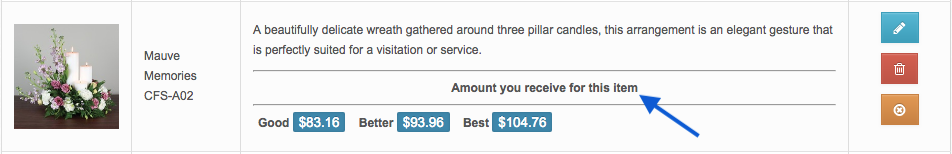
Retail prices include the commission on top of the amount payable to you. If not retail pricing, you will receive the entire amount you enter for each item.
Change Prices
When viewing products, click on the blue pencil button on the right of the listing, above the red and gold buttons.
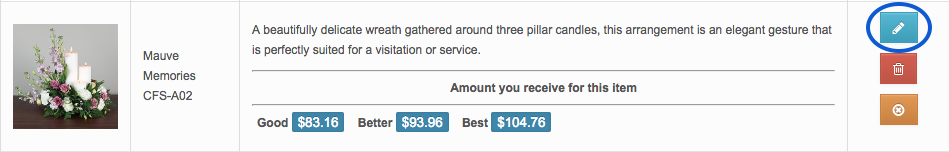
A box will pop up with the item information displayed. Enter the total price for each product tier. If a product is just one price, enter it in the “good” category and set “better” and “best” to 0.00.
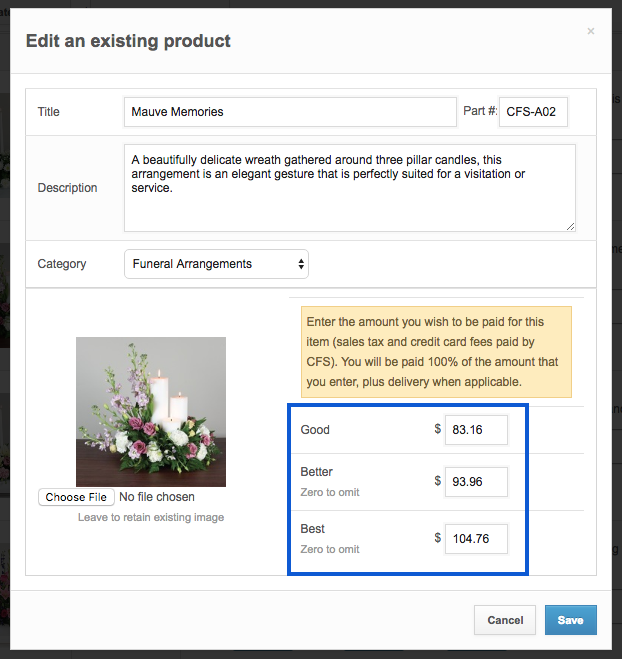
These prices will not include delivery fees. If you do charge a delivery fee to the funeral home, we recommend that you include the fee in the pricing of your products and offer free delivery, as to increase your volume of online sales. We aim to provide free delivery to the funeral home and will automatically charge a delivery fee for all other locations.
Changes in price will be reflected on all future orders, but not orders already sent to you in the portal.
If you have any questions regarding your CFS store line, please email info@runcfs.com or call 1-888-881-6131.
