CFS provides multiple ways to receive order notifications, including faxes and text messages.
All methods of sending orders can be managed and adjusted in the “Preferences & Settings” section of the vendor portal. Be sure to click the blue “Save Order Notification Preferences” to update your contact information.
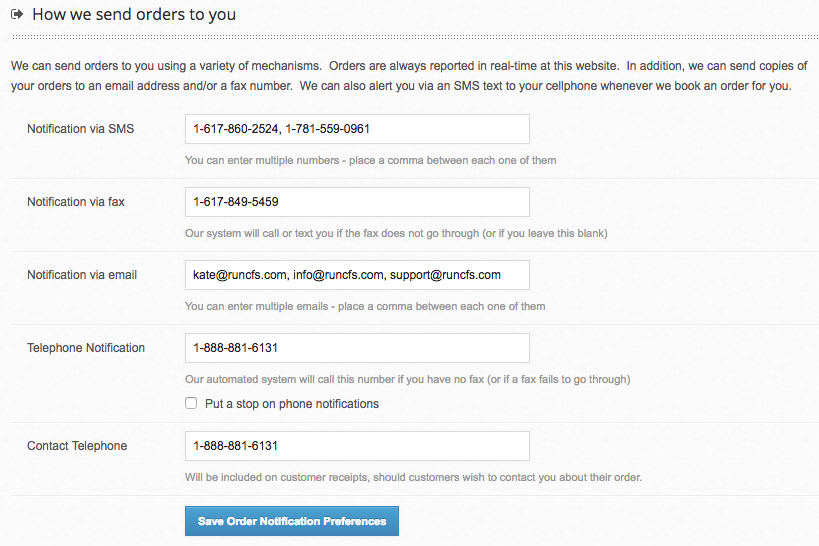
An email is always sent to the address provided in “Preferences & Settings.” You can add multiple email addresses by typing a comma between them. All addresses listed will receive an order email that includes the item, description, card message, delivery instructions, and price.
Text Message
A text message can be sent to multiple cell phone numbers. Type a comma between phone numbers when entering them in the portal. The text will have the item name, order number, and a link to the vendor portal.
Fax
CFS will send a fax with all order details and a picture of the item ordered. If your fax machine is busy or our transmission is not received, our system will attempt to resend the fax a total of four times. If the fax still does not go through, the system will place an automated call to your telephone number on file. The call will let you know you have an order that can be viewed in the portal.
Telephone Call
An automated call will be placed to the telephone number if either a fax fails to send or if there is no fax number on file. You can choose to stop phone notifications in the portal if you do not wish to receive a call.
If you have any questions regarding your CFS store line, please email info@runcfs.com or call 1-888-881-6131.
