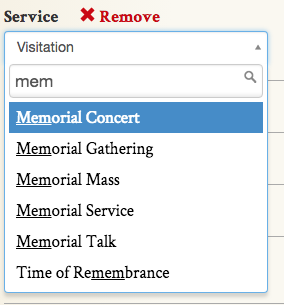If your funeral home offers a specific service not included in our stock library, or if a family is holding a unique event, you can add it to your website.
When adding services to an obituary, you will find that the most common service types are already included such as visitations, funeral services, or celebrations of life. CFS sites are populated with 48 stock service types that are most frequently used by funeral homes.
If your funeral home offers a specific service type not included, or if a family is holding a unique event, you can add additional service types to your website.
How to Add Service Types
Click the “Settings” button in the “Services” section of the obituary form.
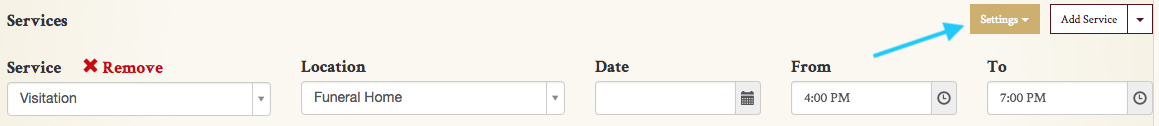
From the drop-down menu, click on “Manage service types.”
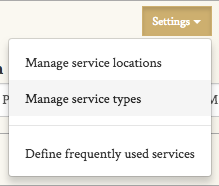
A pop-up box will appear on the page showing the full library of service types. You can use the “Next” and “Previous” buttons to scroll between pages, or use the search bar in the top left to look up a specific service type. To create a new listing, click “Add New Service Type” in the bottom left corner of the box.
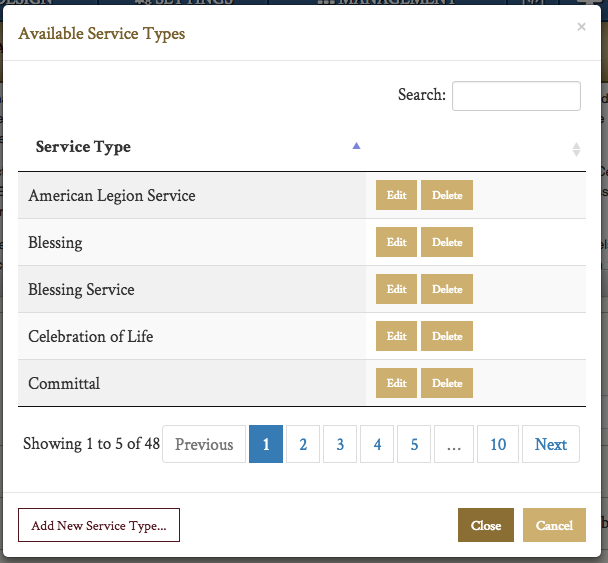
Enter the name of the service type in the box at the top of the page. You can specify whether or not flower deliveries would be appropriate for the service type. You also have the option to input start and end times, as well as the date of service.
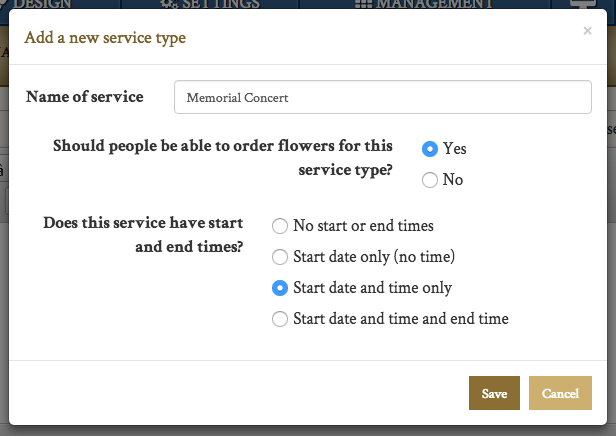
Services such as visitations require both a start and end time, while funeral services typically have no definitive end time. Some services, such as an internment, should only include a date. In the example below, the placeholder service type does not have a date or time.
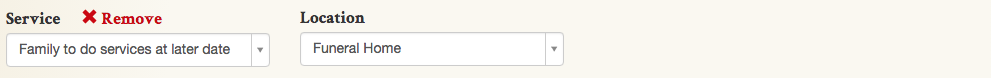
Once you have added a service type, you can edit it at any time by clicking the “Edit” button on the right side of the listing. You can also permanently remove a type by clicking the “Delete” button.
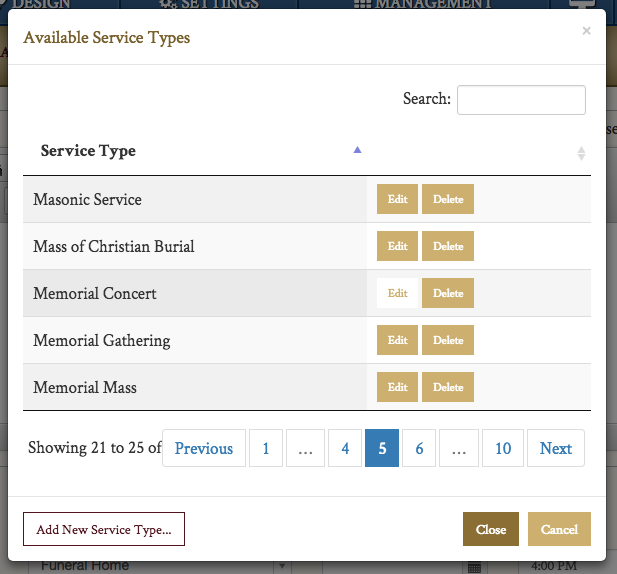
Custom service types will be accessible on all obituaries and can be selected from the drop-down menu once added to the website.