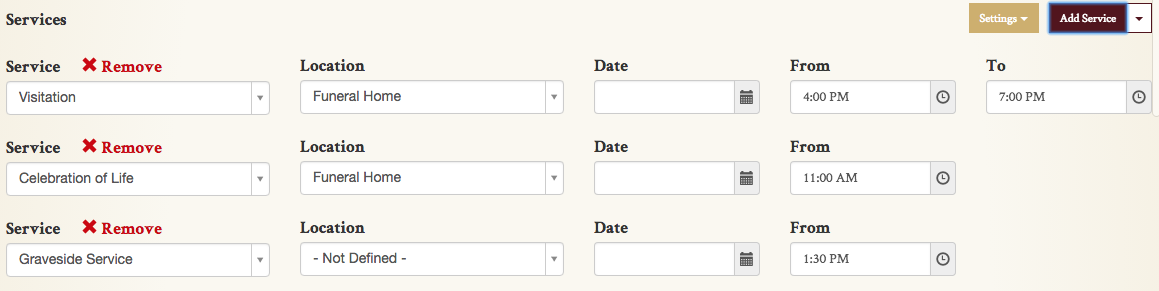Add service details faster by specifying your most frequently used service types.
When adding services to an obituary, you may notice that the first two service types are “Visitation” and “Funeral Service.” By default, these two service types are defined under the “Frequently Used Services” feature. This feature is designed to help streamline the process of adding obituaries, especially if the majority of new listings have the same service types.
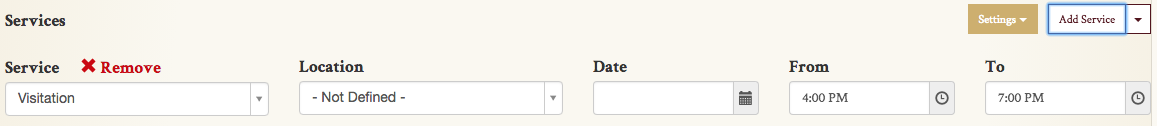
To configure this feature, click on the “Settings” button in the “Services” section. From the drop-down menu, click on “Define frequently used services.”
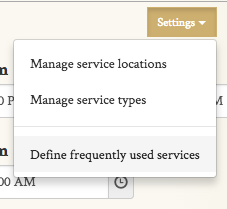
A pop-up box will appear on the screen. Here you can set default values for service type, location, and time(s). When you add a new service, they will match the services defined but can be fully edited as needed.
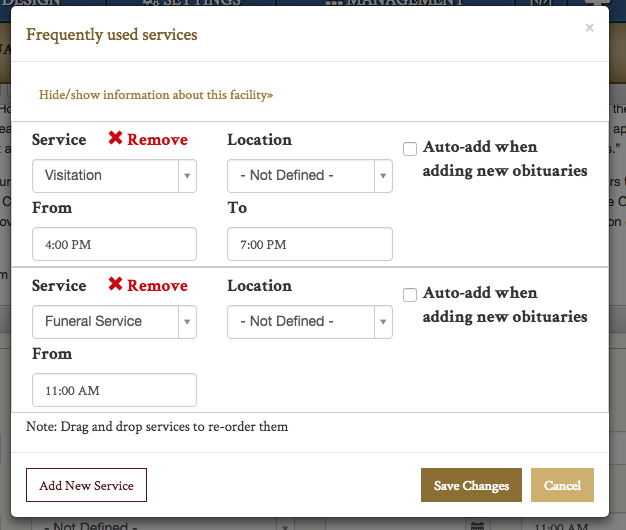
Optionally, you can have services automatically added to a new obituary. Click on the box on the right side of the service listing.
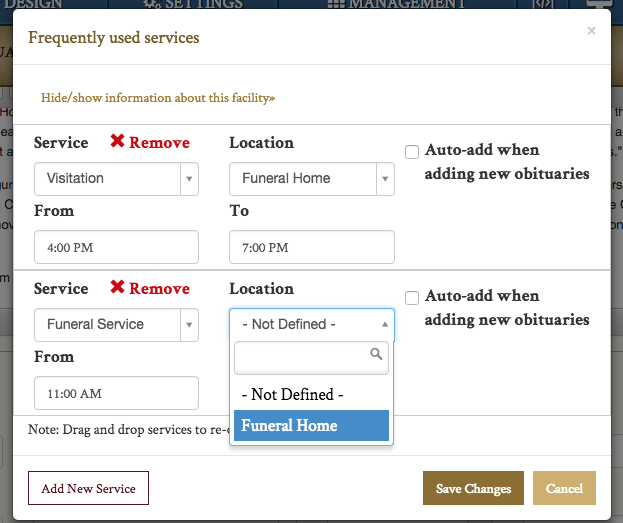
You can add additional default services by clicking the “Add New Service” button in the bottom left corner of the box.
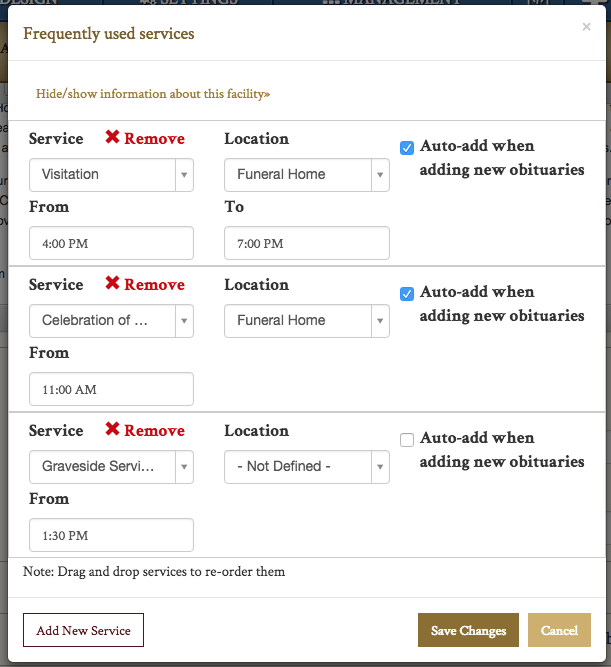
Now when adding a new obituary, the visitation and celebration of life are automatically added under the “Services” section. When a new service is added, it will default to the other service specified in settings.