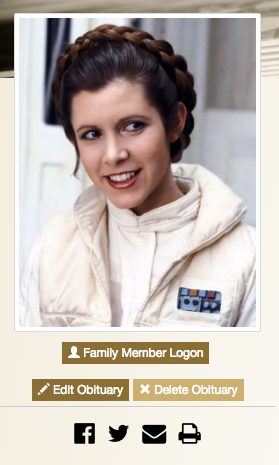Allow families to approve and manage guestbook entries with this setting.
Below the “Services” section is the option to enable Family Logon. This feature will allow a family member to manage the obituary, giving them admin access to the listing. They can view a private guestbook and approve entries, though cannot make changes to the obituary itself.
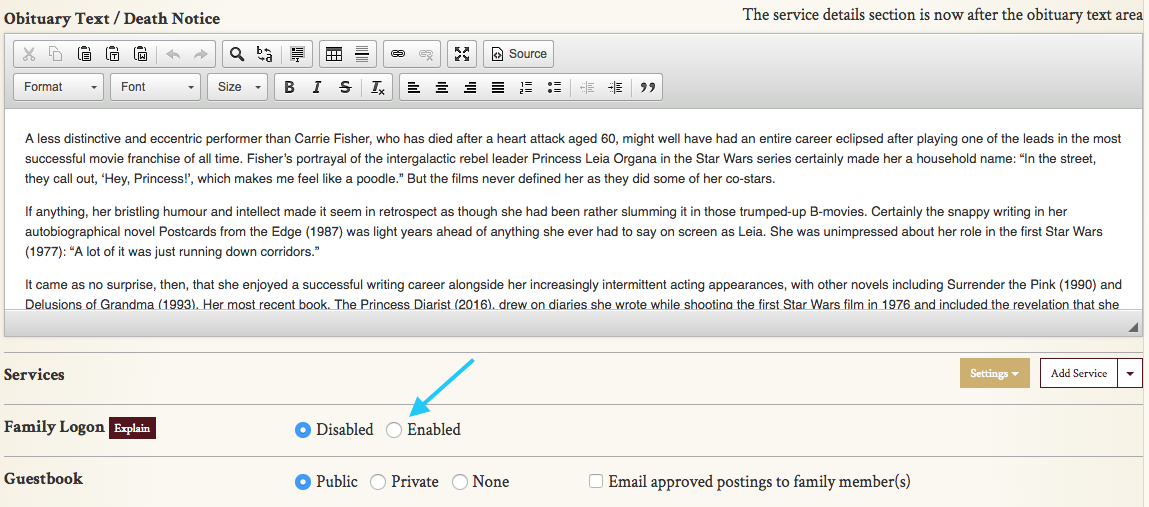
Click the circle next to “Enable” to activate this feature. You can enter multiple emails by leaving either a comma or space between addresses.
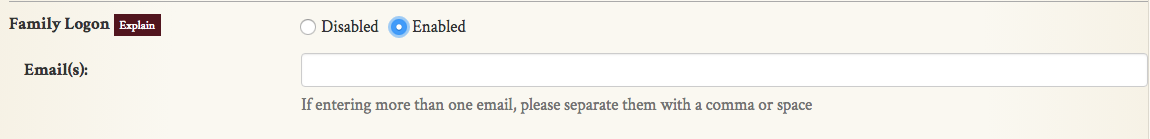
After saving the obituary, you will notice a “Family Member Logon” button below the obituary photo. Families can use this button to log into the obituary, allowing them to manage the guestbook.