If you have received notice that your domain has expired, use the WHOIS database to verify and contact your domain holder.
To check if your domain has expired, you can look up in the WHOIS database. Visit https://www.godaddy.com/whois and enter your domain in the white search box. Your domain record should appear below.

First, check the “Registrar Registration Expiration Date” line item shown below. If this date has passed, your domain has expired. You will need to renew your domain with the provider you used to purchase it.
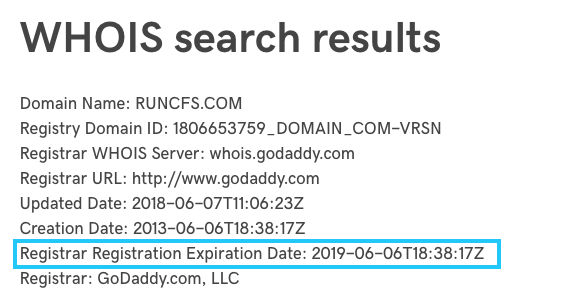
You should also see the name of the person who registered the domain as well as their contact information. If your name and information is not listed, you will need to contact the domain holder to renew it.
Once your domain is renewed, you can transfer your domain to CFS if you want us to renew it annually for you. Please note that when transferring any domain between accounts, a 60-day lock is placed on the record by the domain registrar, preventing further transfers during that time. After this automatic lock expires, we can transfer your domain back to you at any time, should you require it. When held in our account, your domain will be automatically renewed.
If you have any questions about your domain, contact CFS by phone or email at support@runcfs.com. We’re happy to help maintain your domain.
