If the Facebook preview of an obituary has incorrect information, you will need to refresh the listing.
When sharing a webpage for the first time, Facebook only “reads” it once to gather photos and generate a text preview. This ensures that Facebook’s servers do not need to continuously “read” web pages that are shared hundreds or thousands of times, keeping their load times fast. If you have made changes to an obituary, but the listing was shared before the edits were finished, the obituary will post to Facebook with the oldest version shared.
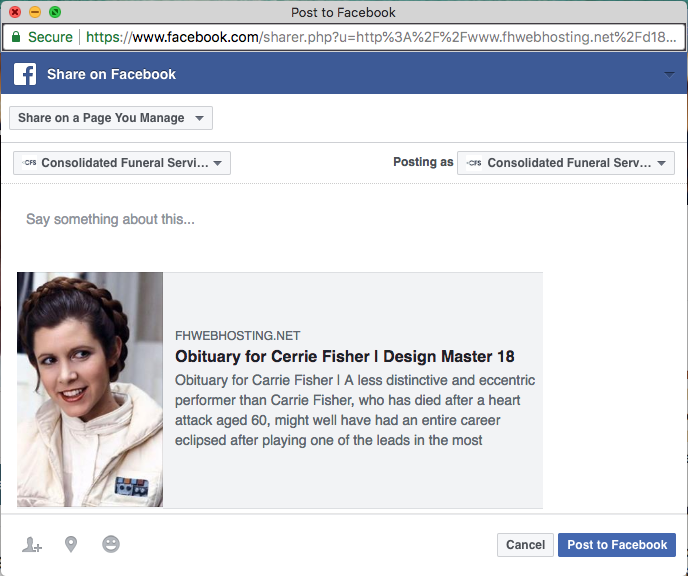
To refresh a listing, Facebook will have to “scrape” the page information again. To do this, go to https://developers.facebook.com/tools/debug/og/object/ and paste the link to the obituary in the white box.
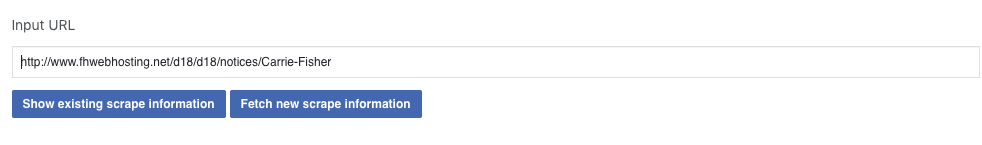
Click on “Fetch new scrape information” to have Facebook reread the page. A preview will then appear at the bottom to show you the revised listing.
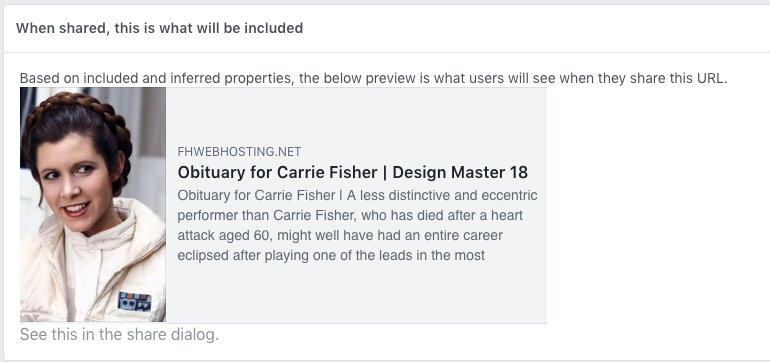
This update will not affect links already shared to Facebook. If you already shared the obituary to your Facebook with the incorrect listing, you must delete it and share the post again.
