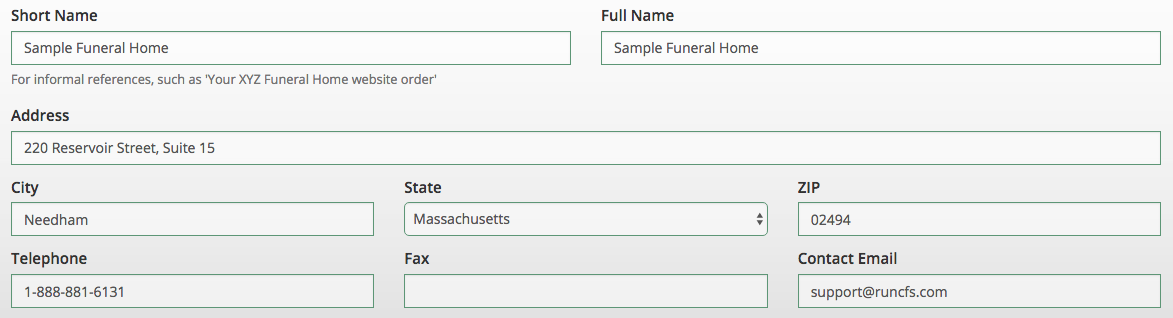Update the phone number of your funeral home(s) through site settings.
To update the phone number for your funeral home, you will need to navigate to site settings. Click on the “Settings” button in the blue bar at the top of the page.
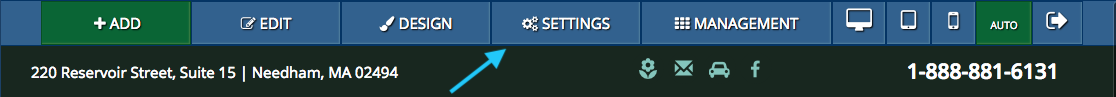
From the orange drop-down menu, click on “Preferences & Settings.”
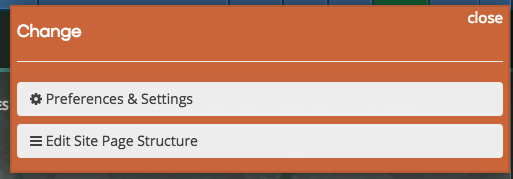
Below the address are the telephone and fax number fields. Edit your number directly by clicking into the box. Be sure to click the “Save” button to update your website.