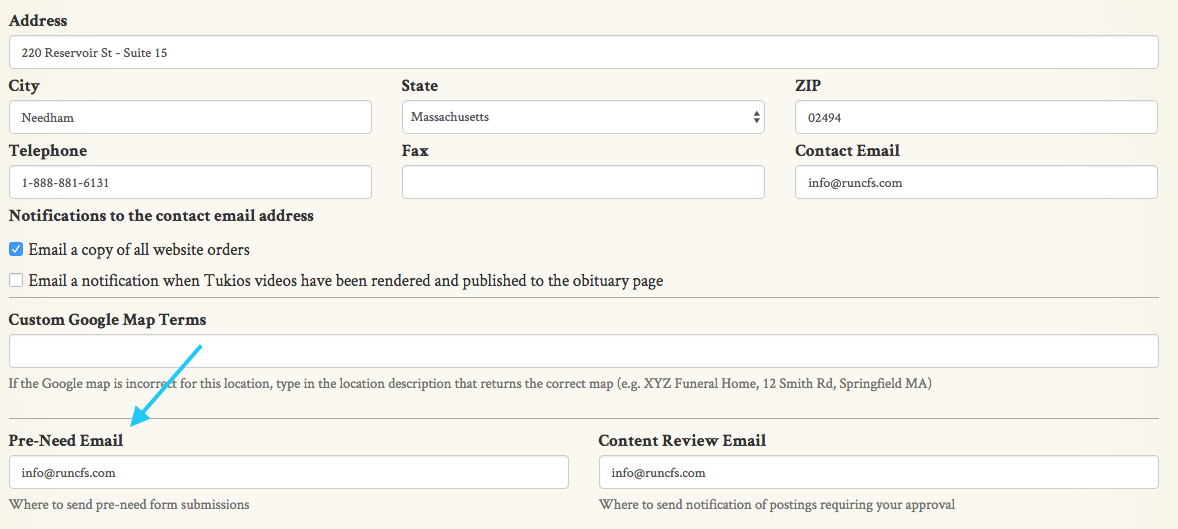Add or edit email addresses receiving pre-arrangement form submissions through "Preferences & Settings"
When a pre-arrangement form is submitted on your website, CFS sends an automated message to the pre-need email address listed in site settings.
To change the address receiving these notices, click on the “Settings” button on the blue bar at the top of the page. From the drop-down menu, click on “Preferences & Settings.”
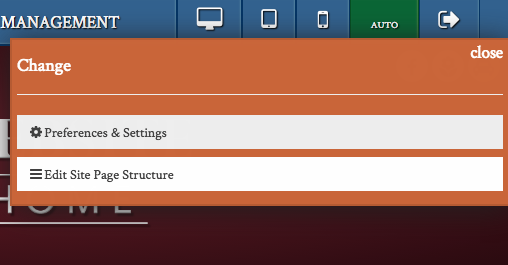
At the bottom of the page, you will see two fields for email addresses: Pre-Need and Content Review. Enter the desired email address in the space below “Pre-Need Email” You can add multiple addresses by separating each with a comma.