Sync data between your CFS website and Passare management software
Click on the “Settings” button in the blue bar at the top of the page. From the drop-down menu, click on “Preferences & Settings.”
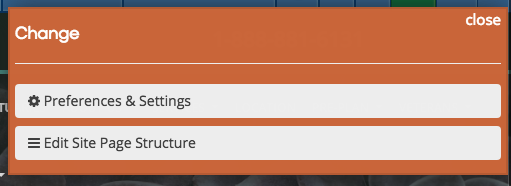
Underneath the “Preferences & Settings” header text, click on the “Site Settings” tab.
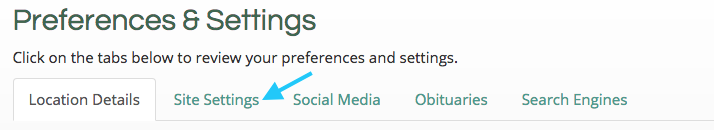
From this section, you can enable integrations with management software. We currently offer integration with Passare, CäaKN, SRS, and FDR/Osiris.
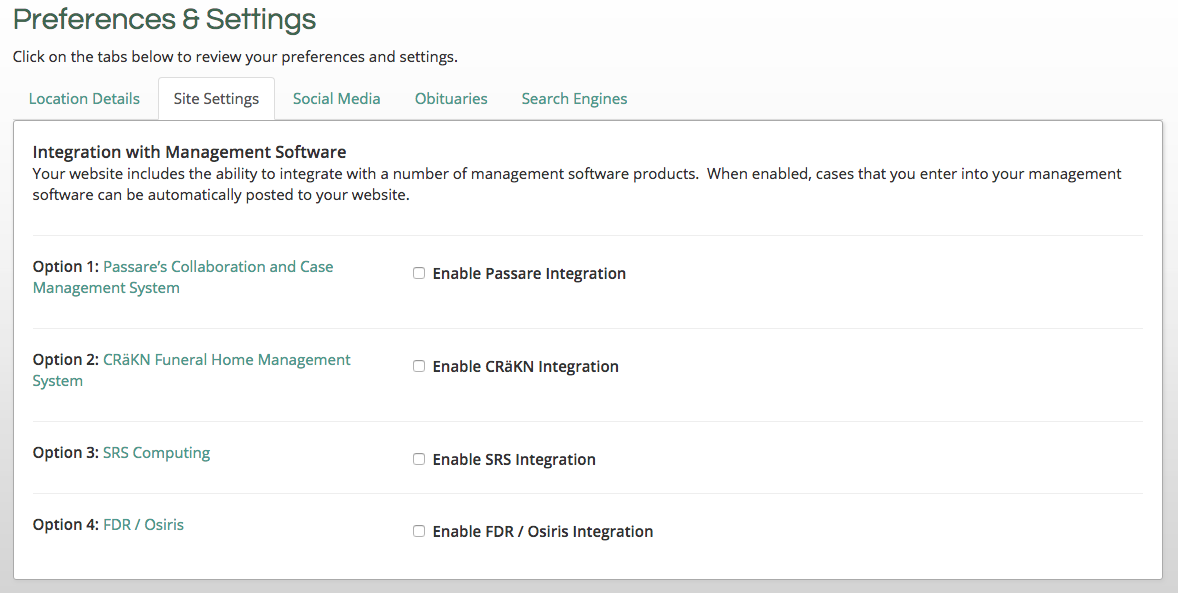
To enable Passare, click on the checkbox in Option 1. Copy the text in the yellow box and paste it into Passare settings.
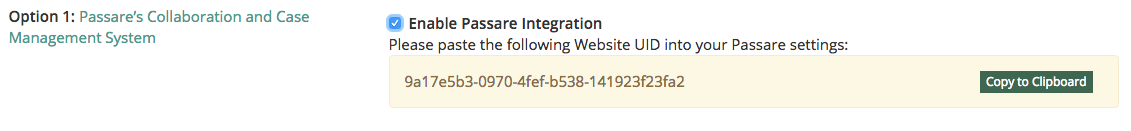
If you need any assistance with this process, contact Passare support staff at 800-692-5111 or your Account Success Manager.
