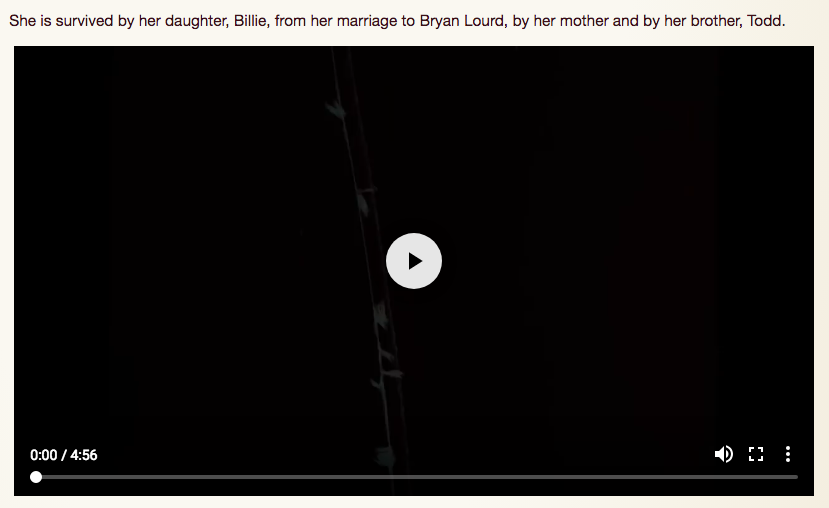You can add videos to both the guestbook and the obituary with your CFS website.
CFS website include first class support for Tukios, allowing you to effortlessly incorporate tribute videos within obituaries. Although we highly recommend using the Tukios option, your website also supports tribute videos created in-house or via another provider.
Related: Create a Tribute Video
Upload a Video to the Guestbook
Funeral home staff or visitors to your website can also embed YouTube videos directly through the guestbook. When viewing the tribute wall, visitors can click the text that says “Embed Video” below the text box.
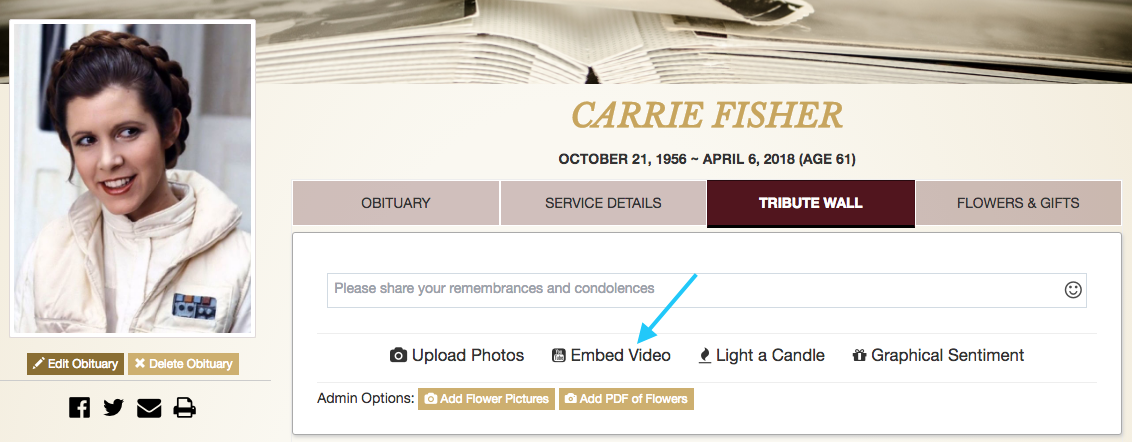
A box will appear below the text box. The link to the video should be pasted directly into the YouTube video link field. Any of the YouTube link formats is acceptable.
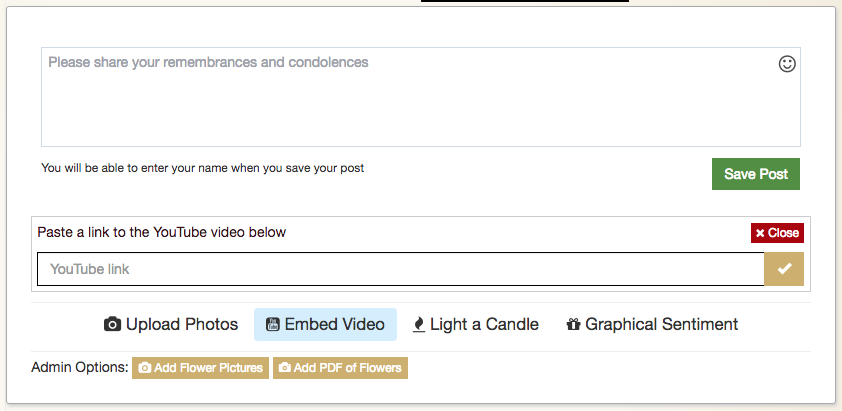
A preview of the video will now appear. If you would like a different video instead, click “Remove Video” in the top right corner. Click the “Save Post” button in the bottom right to publish the video to the online guestbook. If you are logged in, you will not need to approve the post.
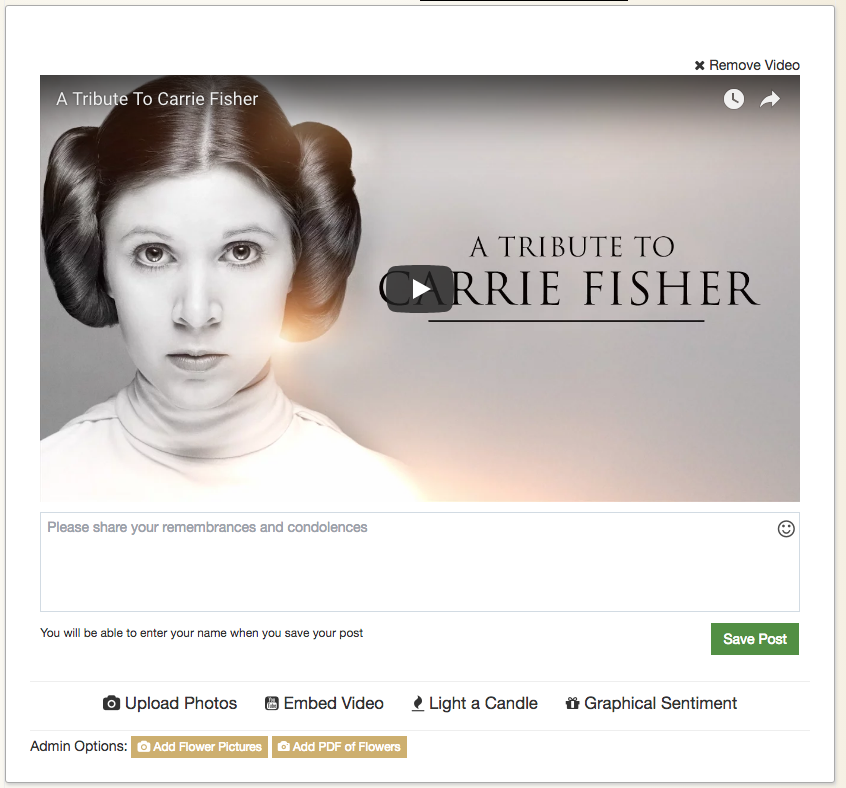
Upload a Video to the Obituary Text
You can upload a video to appear at the bottom of the obituary text, as well. Below the “Charitable Contributions” section, you’ll find the “Tribute Video” heading. Click the button that says “Manage…” directly next to the text.
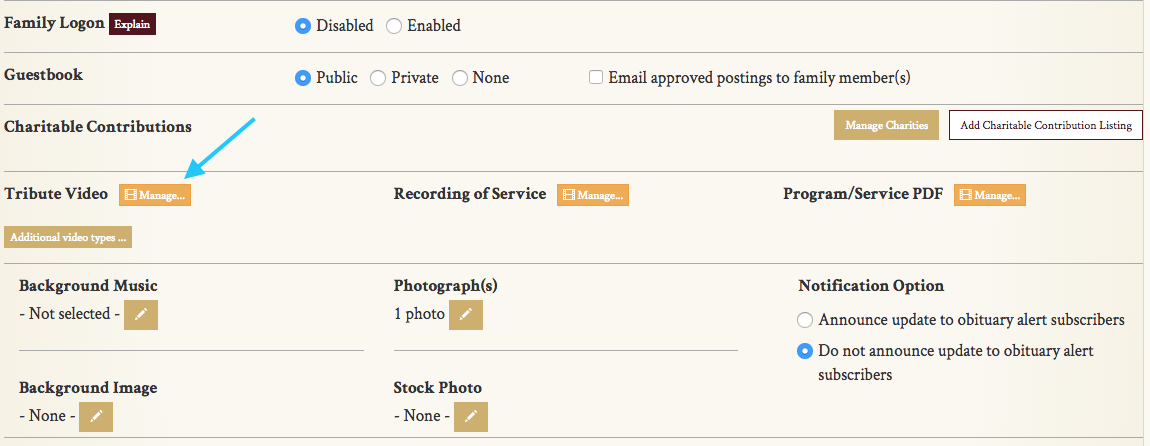
A pop-up box will appear. You can add a video by either pasting a link, entering code, or uploading a file directly. Click the box next to “Check if embedding code” to insert code into the obituary if you are embedding a video or a livestream player.
To upload a file stored on your computer, click the “Select file” button underneath the gray box. Then select the file from your computer.
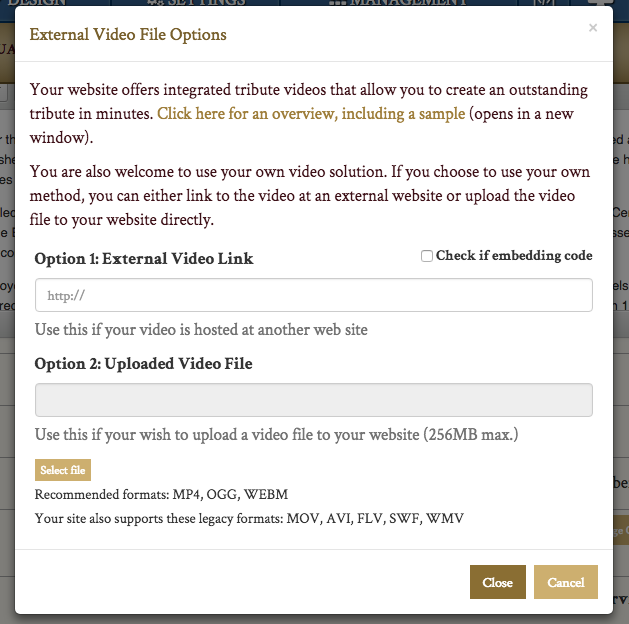
A green bar will appear below the gray box as the video uploads to the CFS server. Be sure to wait until a dark gray notice appears that says “Video successfully uploaded” before clicking the “Close” button in the bottom right corner of the window.
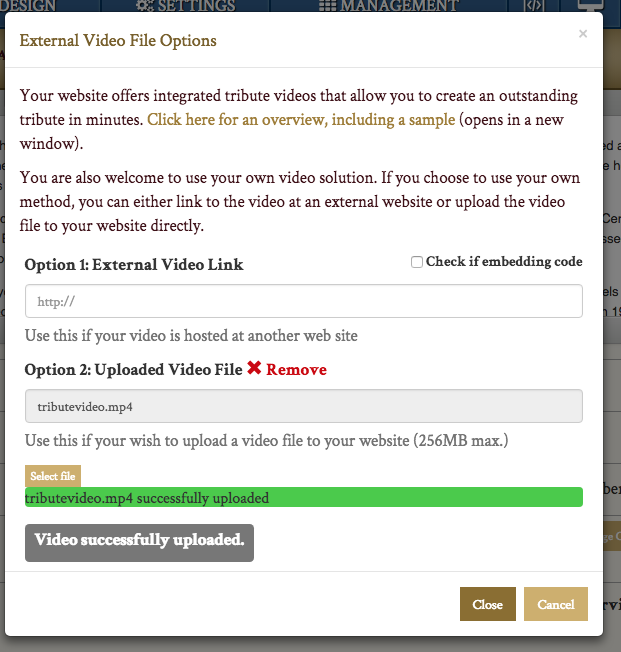
After you save the obituary, the video will appear below the obituary text on your website.