Accept credit card payments on your website by creating or linking a Stripe account
The payment center allows you to accept payments online for funeral services and other charges. Our built-in center is connected to Stripe, a payment processing service. You can either link an existing Stripe account or create a new one to activate the payment center on your website.
Activate the Payment Center
When logged into your website, click on the "Management" button in the blue bar at the top of the page.
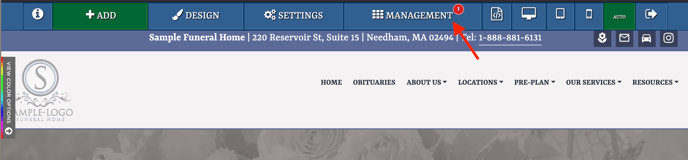
From the management section, click on the "Online Payments" button in the left sidebar.
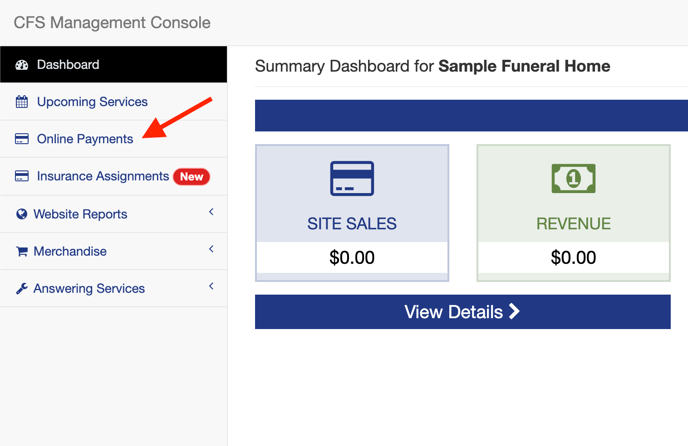
Be sure to review the information listed on this page. When ready to create or link a Stripe account, click the orange button at the bottom of the text.
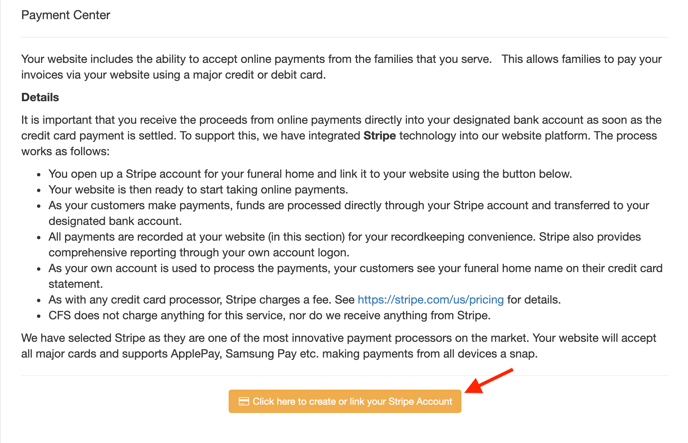
This button will link out to Stripe, allowing you to either log in or create an account.
Using the Payment Center
Once a Stripe account has been created or linked, the payment center will be activated on your website. You can disable it from the same "Online Payments" page highlighted above. You can also view collected payments and customer details from this section by clicking on "Details" for each transaction.
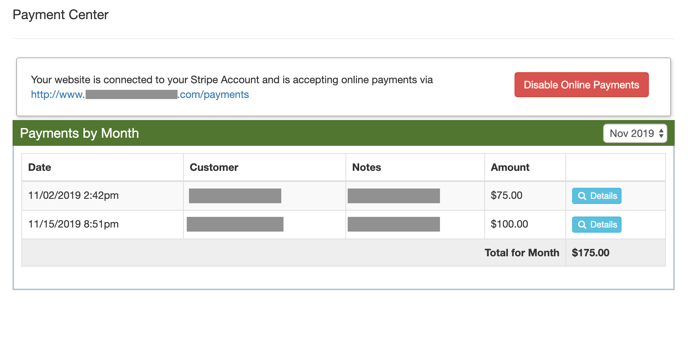
Payments collected through the payment center are run entirely through Stripe. CFS does not handle any of the funds and cannot process any refunds. You will need to use your Stripe account to resend receipts or refund transactions.
The payment center allows users to enter amounts and use the Comment/Note section to include a memo for the payment. Though their name and contact information will be collected for your reference, their credit card is not recorded. Stripe only allows vendors to see the last four digits of their card for reference purposes.
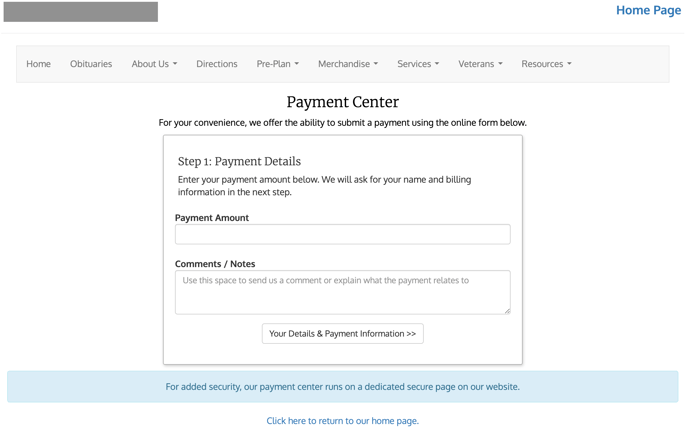
The appearance of the payment center page cannot be customized. The page is run on a separate secure page for added security, similar to the updated login screen.
