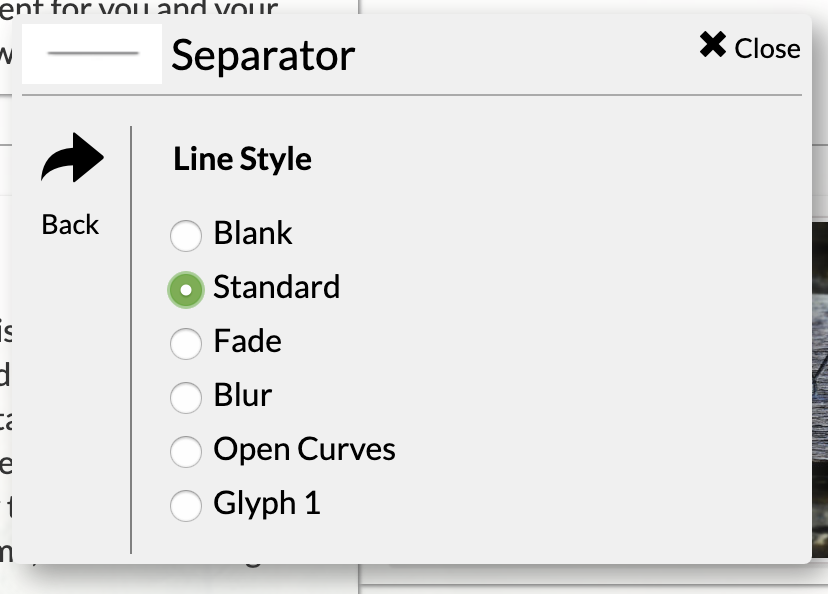Create space between sections of website content with a customizable separator line
A separator creates a line between two objects. It can be used to define sections of a page. It has invisible padding above and below it, providing extra space between nearby widgets.
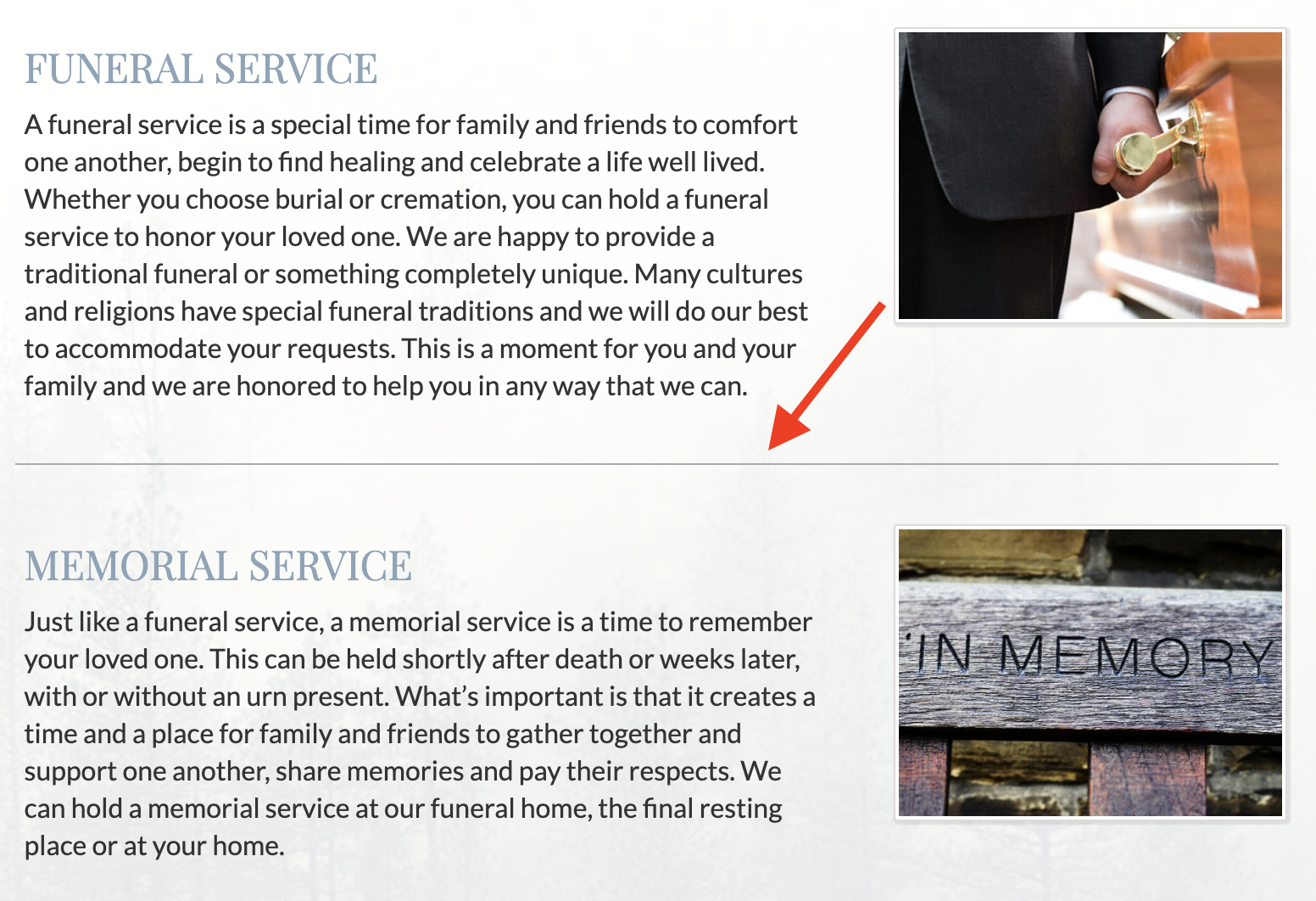
The separator can be found under the "Generic Items" tab accessible when editing your website.
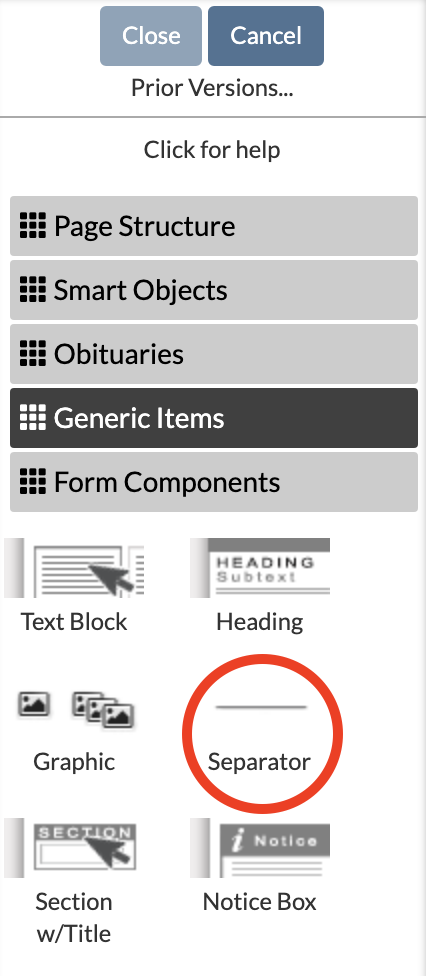
When highlighting the separator with your mouse, click the pencil icon on the left to access additional settings and customization options. The menu will appear in a pop-up box.
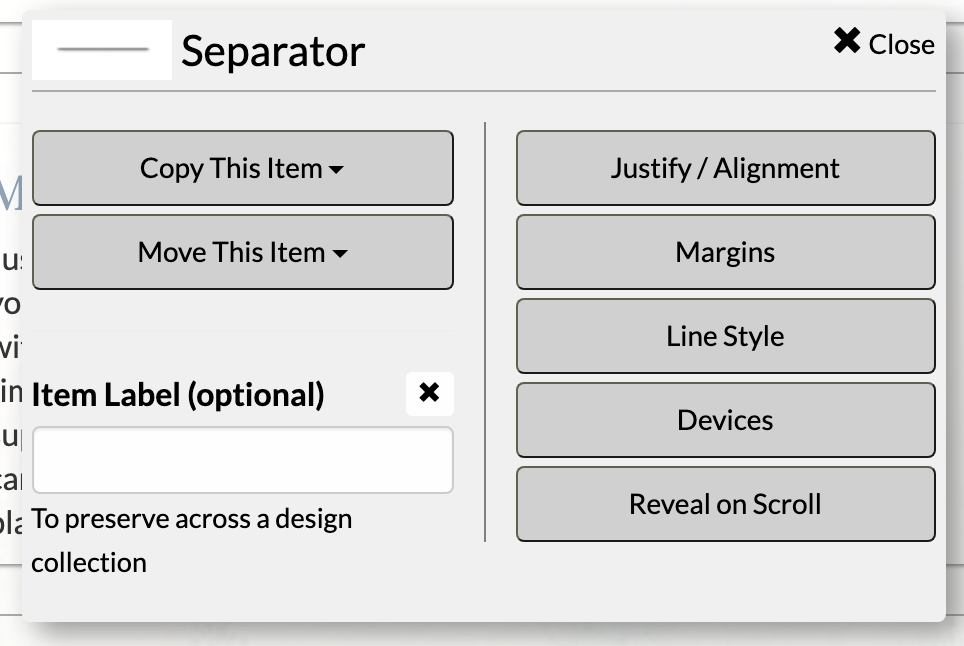
To change the appearance of the separator, click on "Line Style." Click on the radio buttons next to each selection to adjust the styling of the object.