View the entire library of stock photos, themes, music tracks, and backgrounds
The entire CFS stock library of personalization options for obituaries can be viewed and exported to present to families or your staff.
The stock library can be viewed when adding or editing an obituary. Directly above the Obituary Theme section, near the bottom of the page, click on "View List of Stock Content." The link will open in a new tab.
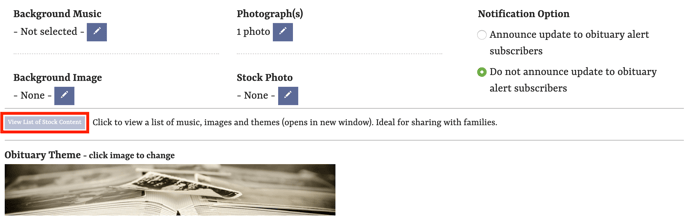
From this page, you can view the complete library of background music, obituary themes, background images, and stock images. When viewing music tracks, click on a title to play the song. To turn it off, click the title again.
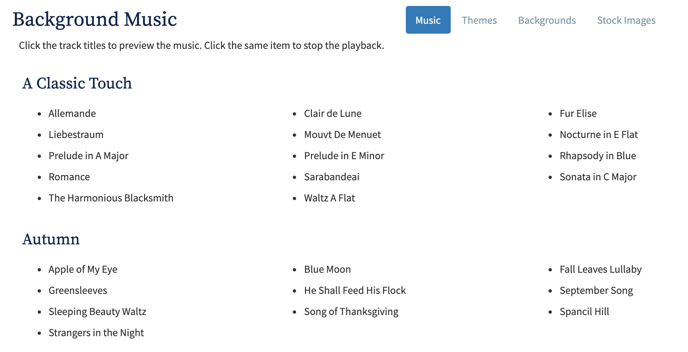
Use the tabs at the top of the page to view the other categories.
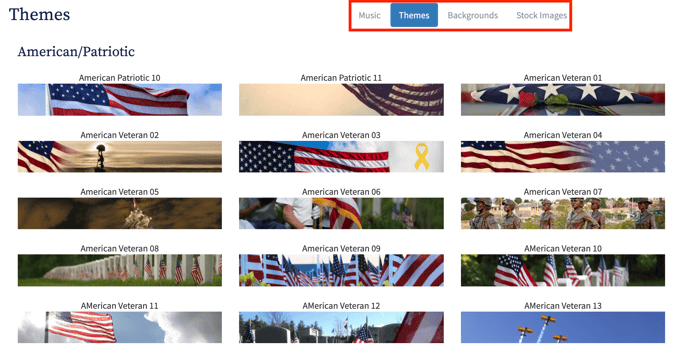
All content is organized by the same categories used in the obituary editor.
